Open the Home section.
On the quick action bar, find the "Create new" button and select "Feedback" from the list.
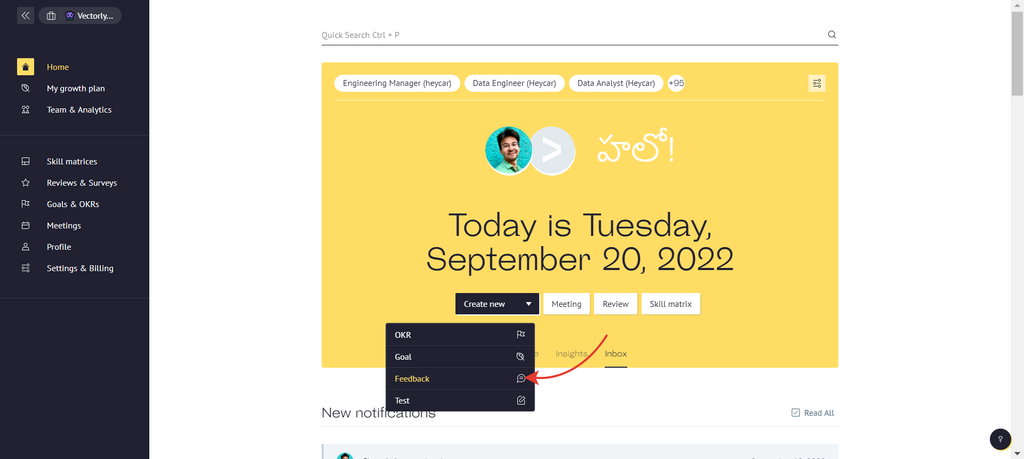
In the window that appears, make sure that the "Request feedback" option is selected at the top. Enter your message. Use the @ symbol to mention a colleague in your workspace.
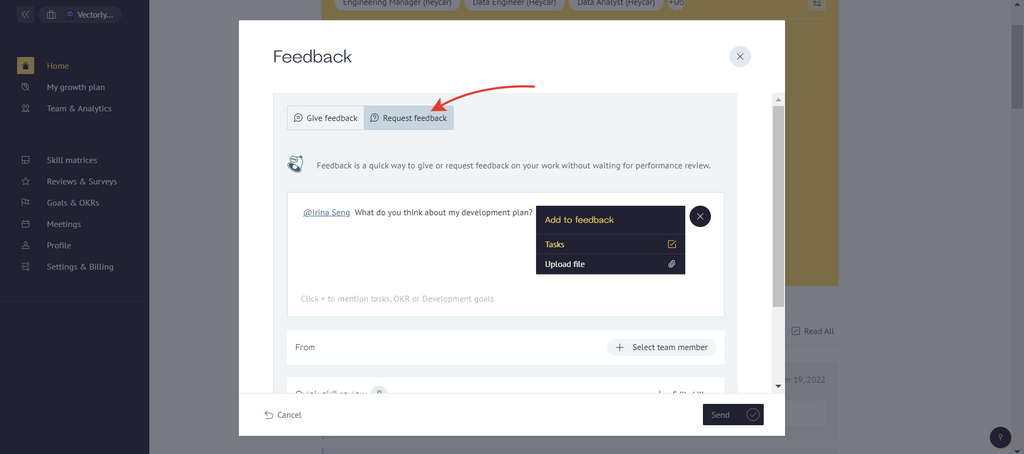
Click on the + to the right of the text entry field to add tasks, OKR, development plan to the message, or upload your own file from your computer.
In the "From" sector, select from the list of participants from whom you want to receive feedback by clicking at '+ Select team member'.
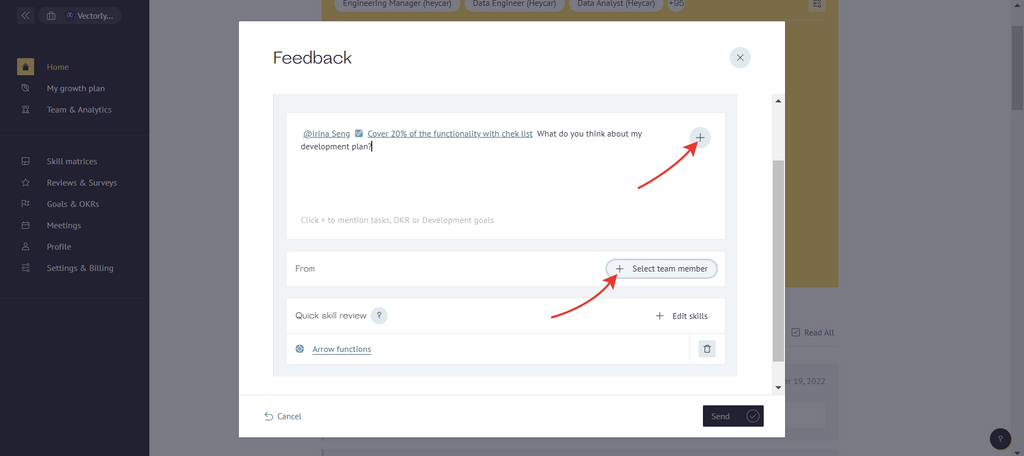
You can also add skills for quick assessment.
❗ The scores given to you will not affect the scores received in the review in any way and will not be displayed in your personal profile ❗
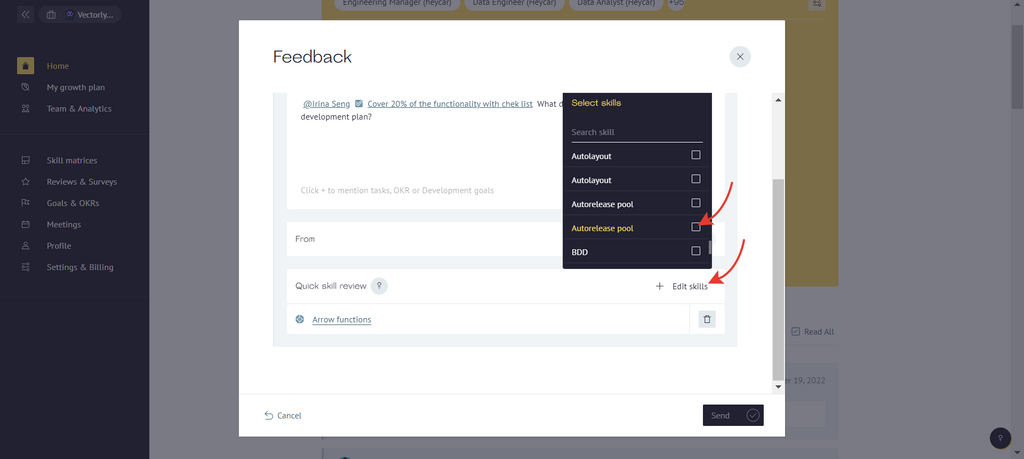
Click "Send" when your request for feedback is ready.
The submitted request will be displayed on the "Inbox" tab:
