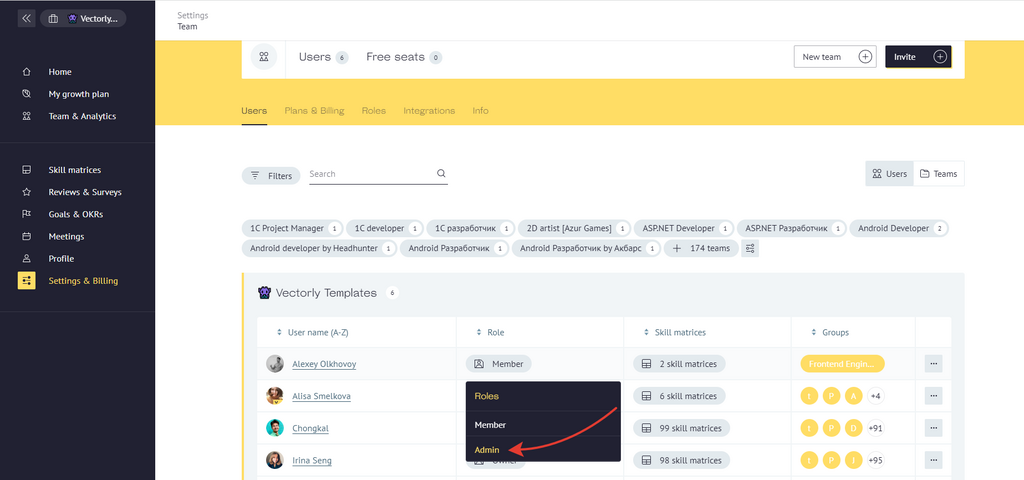In 'Section & Billing' module go to the 'Users' section.
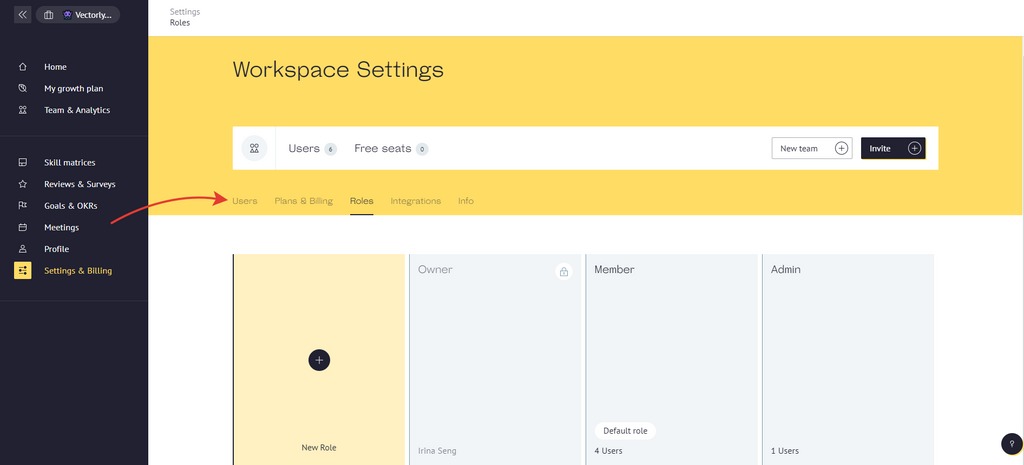
Earlier, we mentioned, new users are automatically assigned a 'Default role', when invited to a workspace (read 'What is Default role'). However, if you want to change the user's role, click on the "Member" icon next to the user's name.
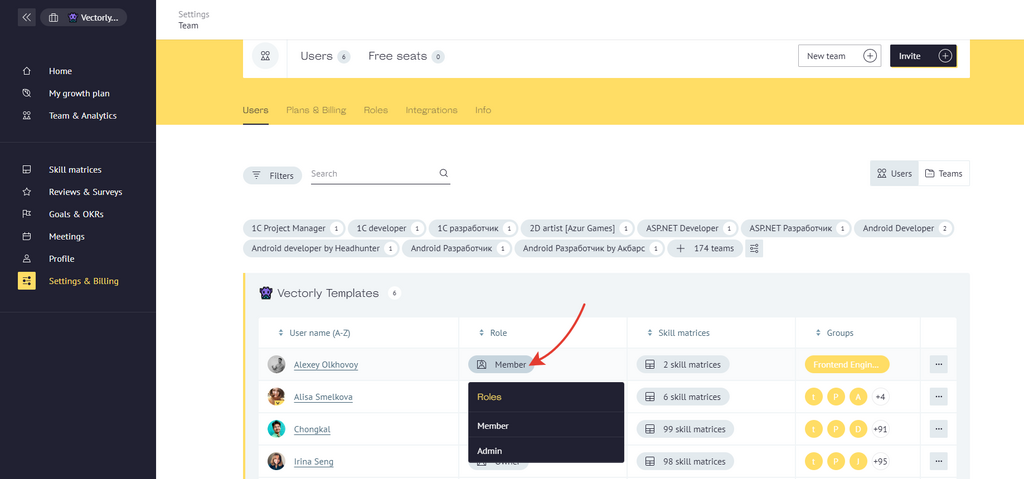
Then choose a role you want to assign to the team member.