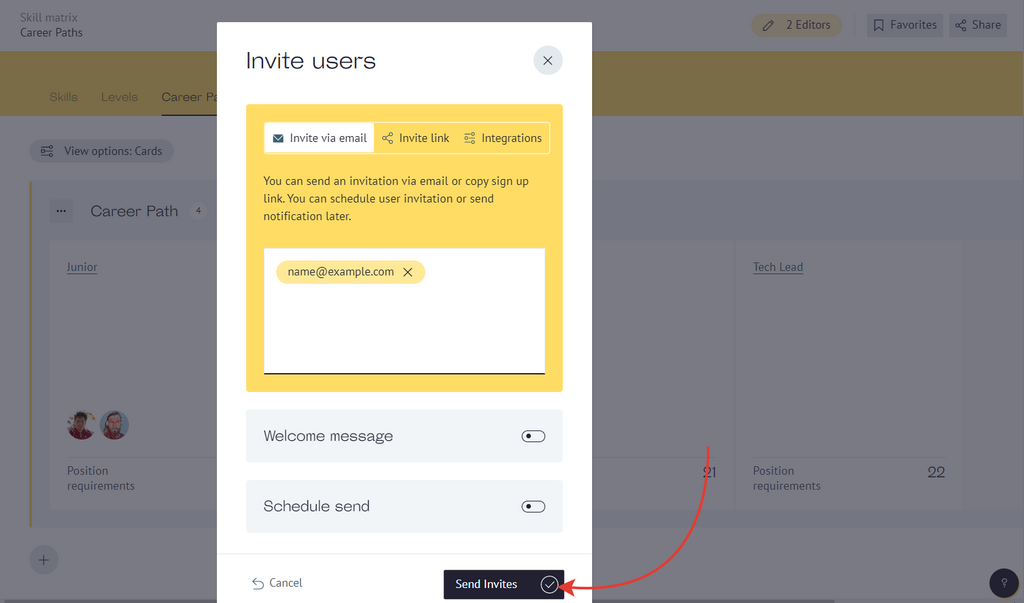Go to "Team & Analytics" section on a relevant skillboard.
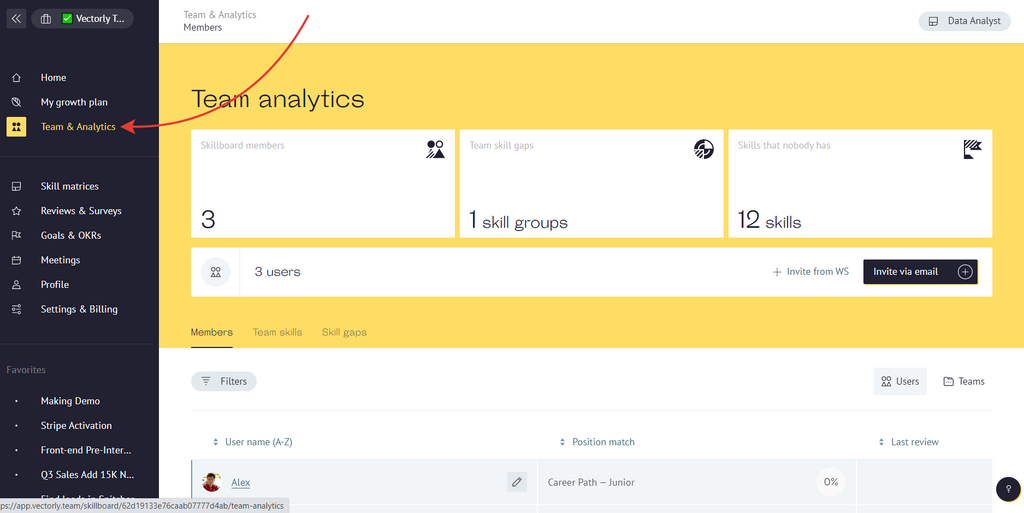
Option #1: Add position to a member
Go to "Members" tab, choose a person and click on the edit icon.
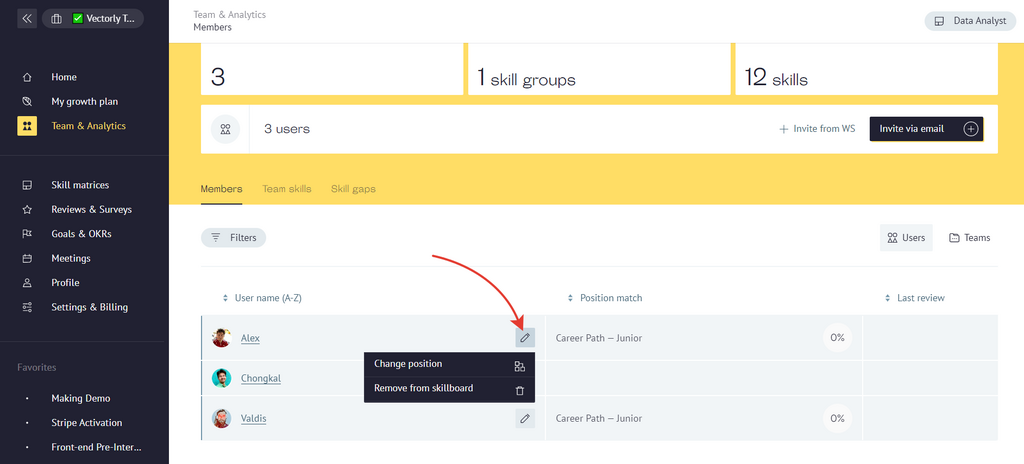
Click on "Change position".
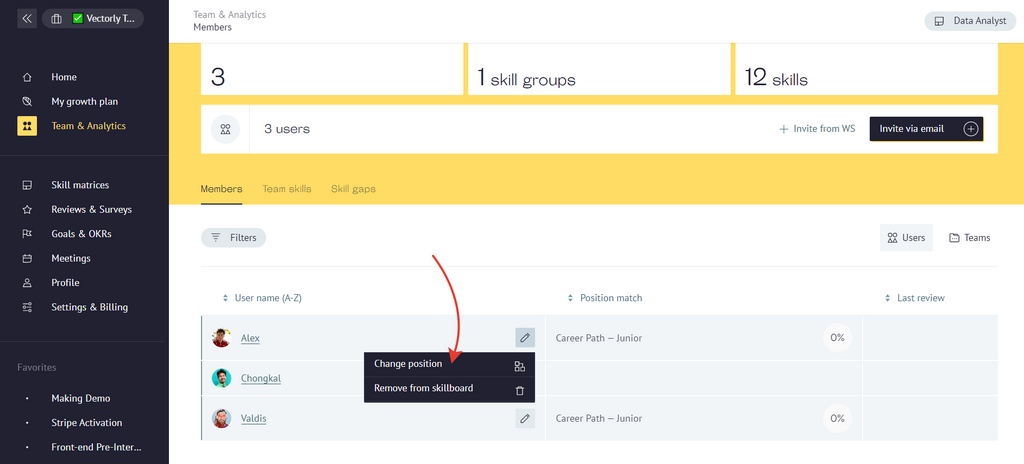
Choose a new position.
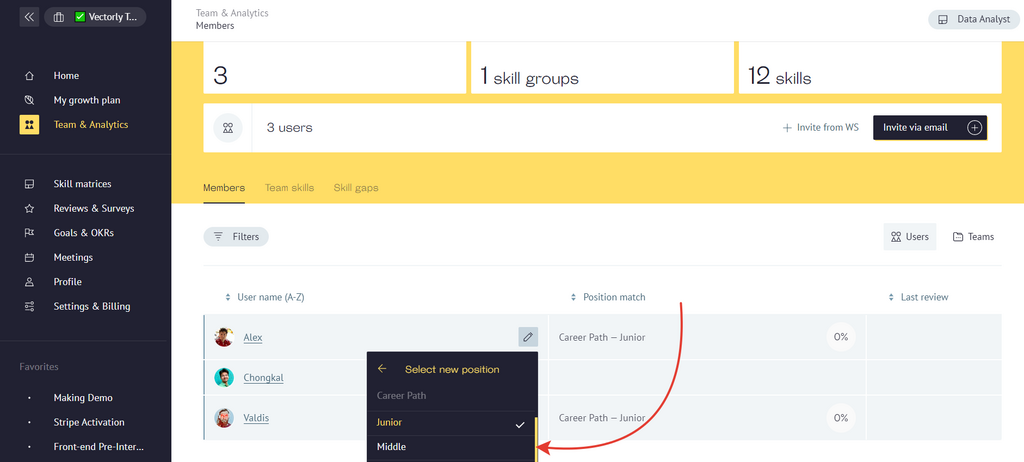
Option #2: Add a member to a position
Go to "Career Paths" tab.
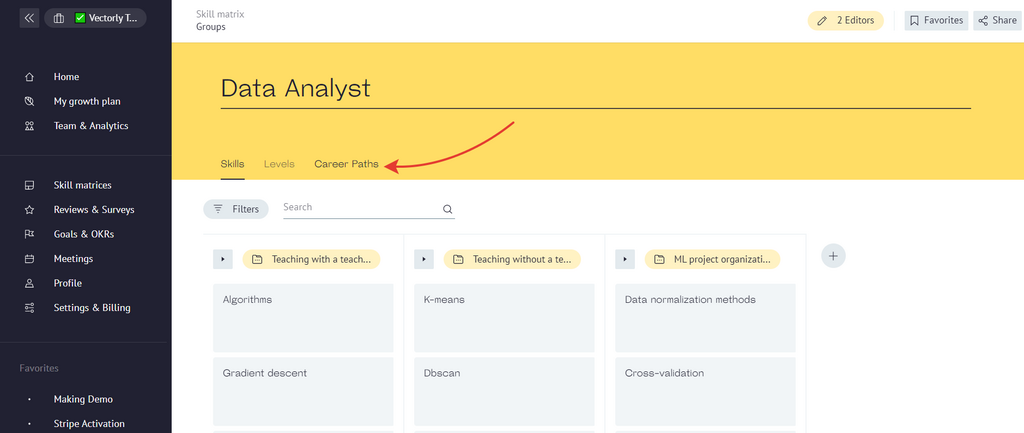
Choose a position and press "Add members".
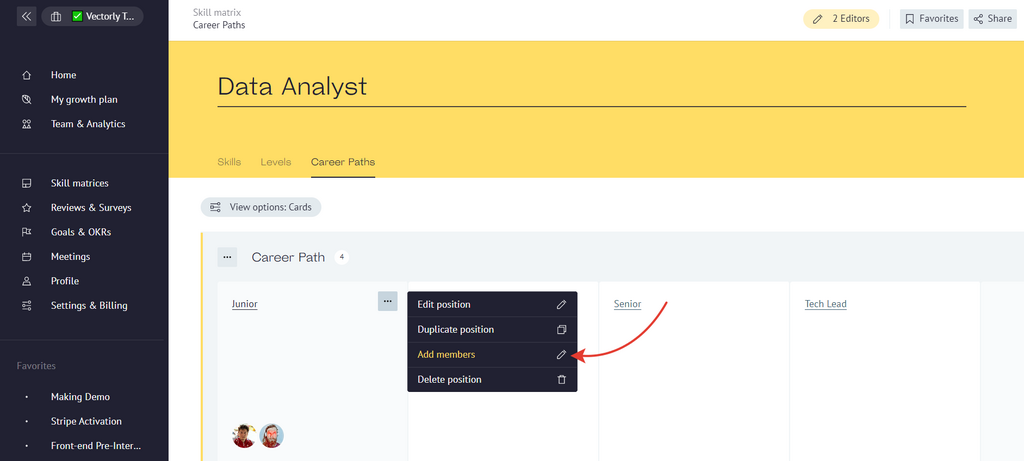
Choose members in the drop-down list.
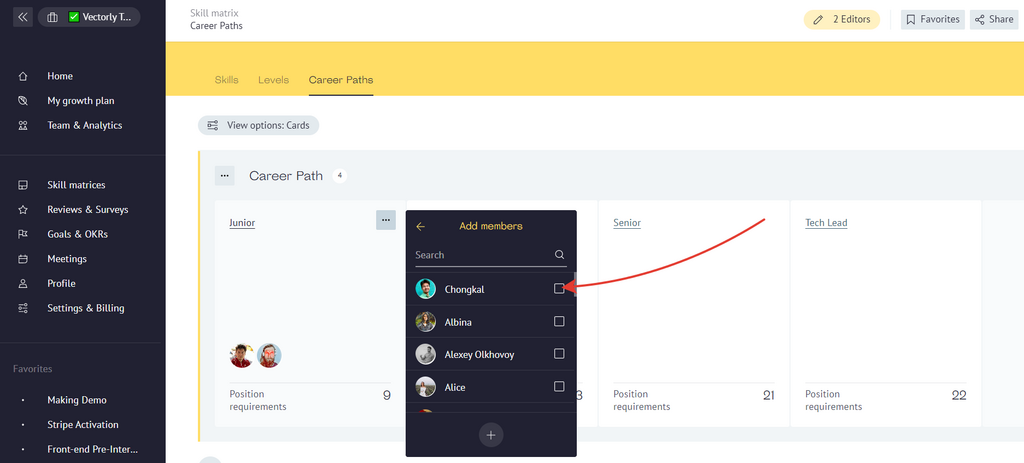
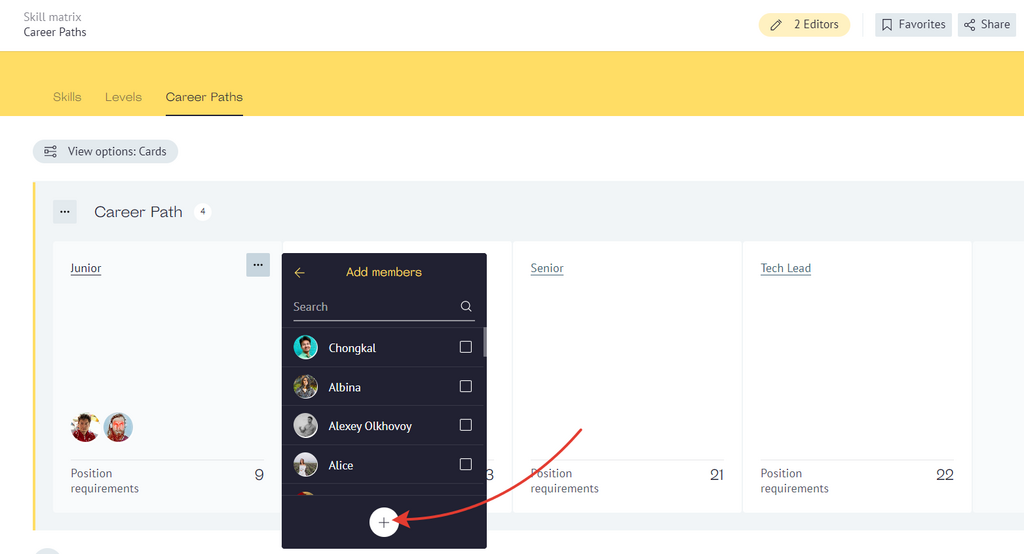
Choose all the members whom you want to send an invitation and click "Send invites".
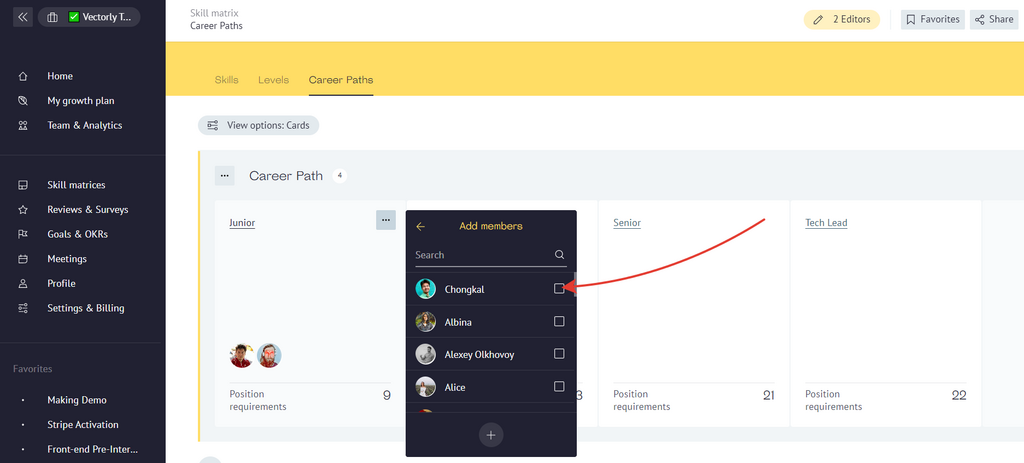
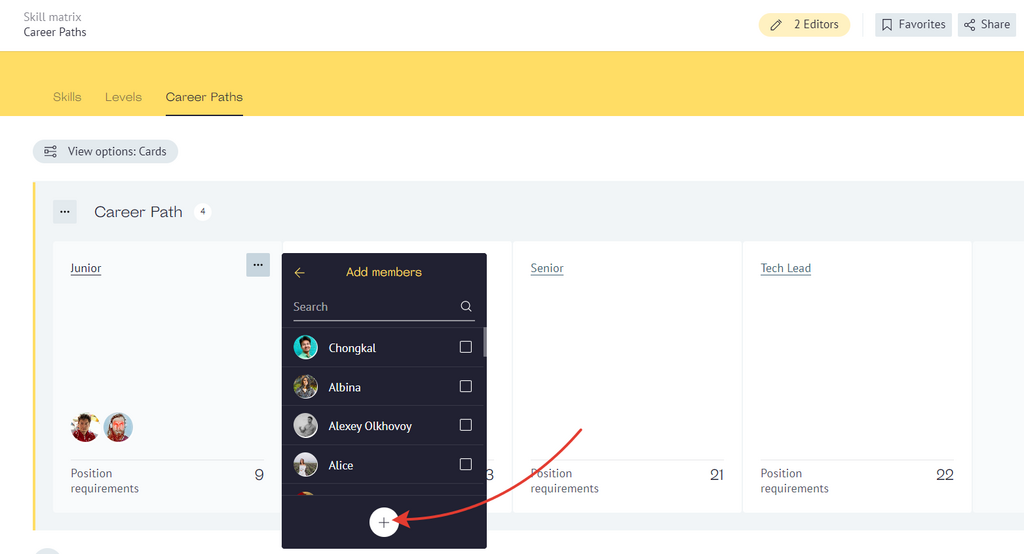
Choose all the members whom you want to send an invitation and click "Send invites".