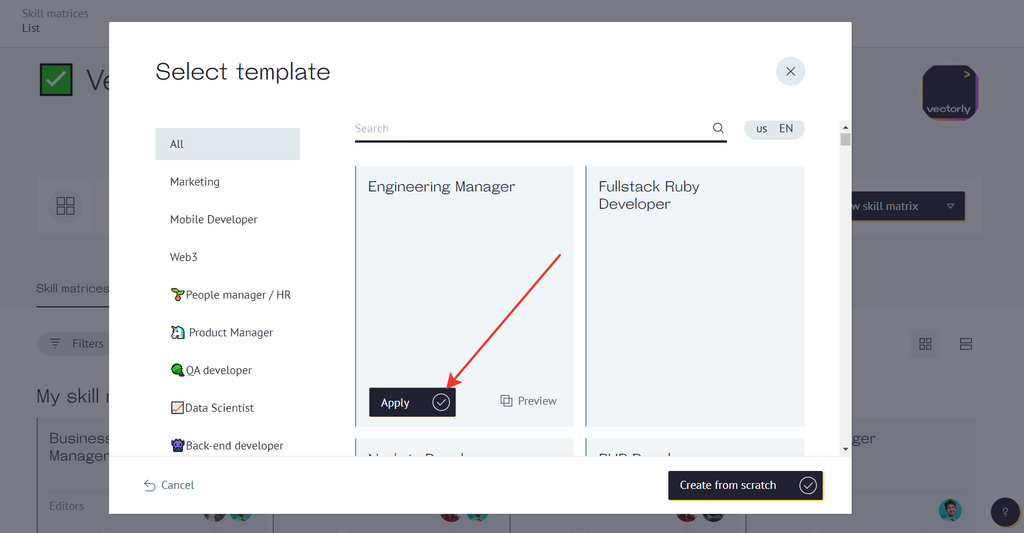Go to Skill matrices section: https://app.vectorly.team/workspace/skillboards
Click on 'New skill matrix'. Then choose how do you want to do it: "With a template" or "From scratch".
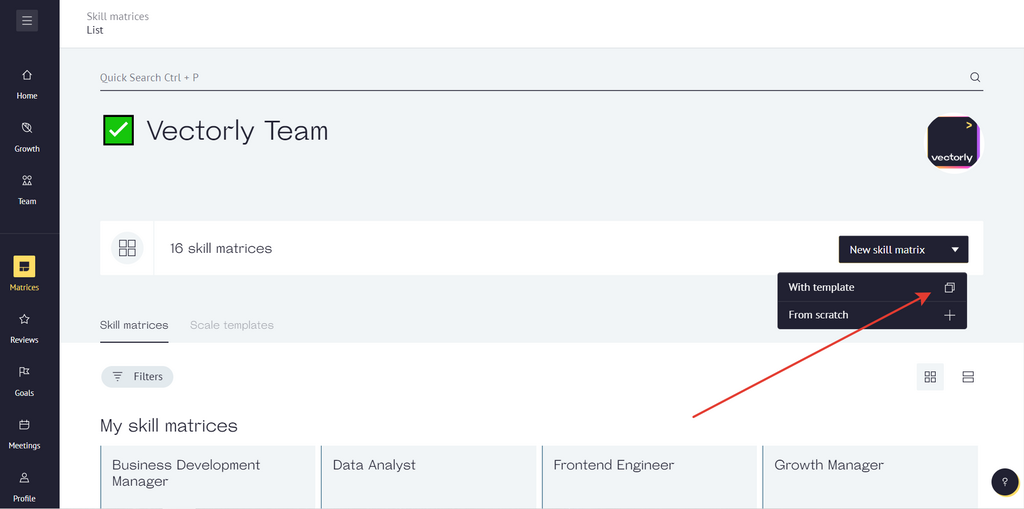
Let's create a skill matrix from scratch. Type the name of a skillboard.
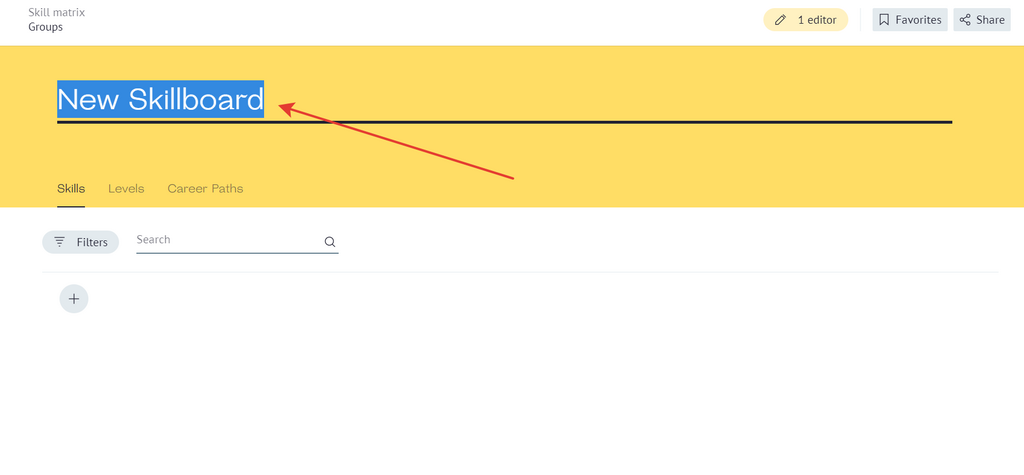
To add a skill group, press "+" and type the name of the skill group.
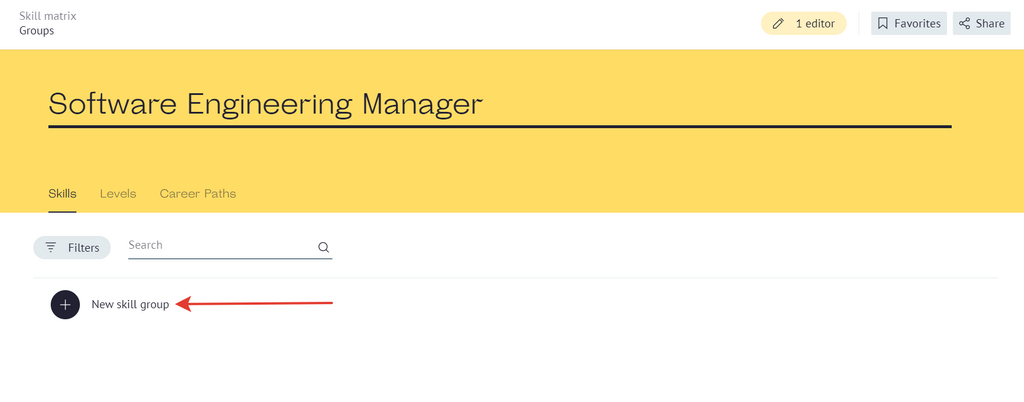
To add the skill to the skill group, press "+" and type the name of the skill.
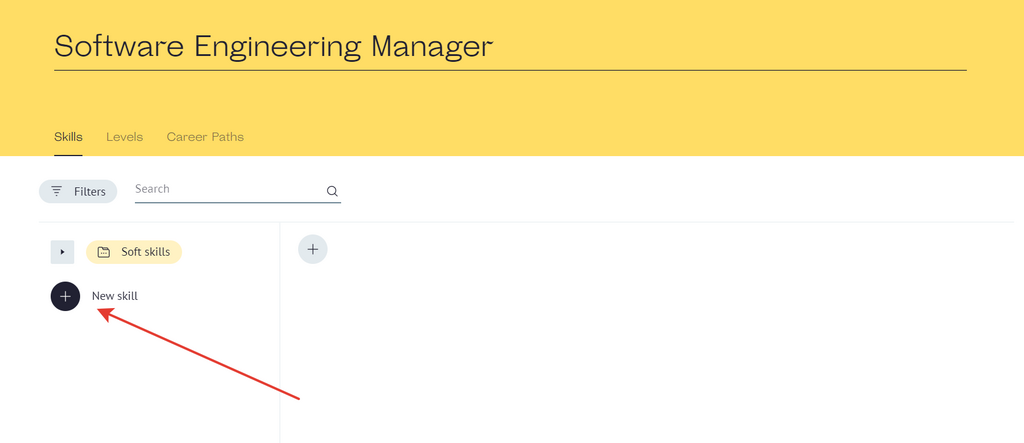
This is how a skil matrix is created. To complete the skillboard, add all skills and skill groups you need.
Now let's create a skill matrix using a template. To do this, choose "With template" option.
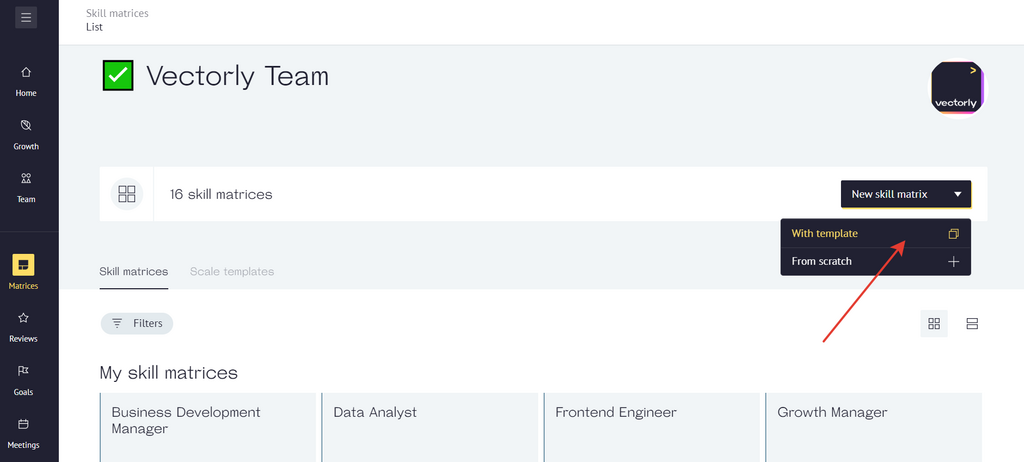
You'll see a new window. Choose a skill group and press "Apply". You can also use the search box for quick navigation.