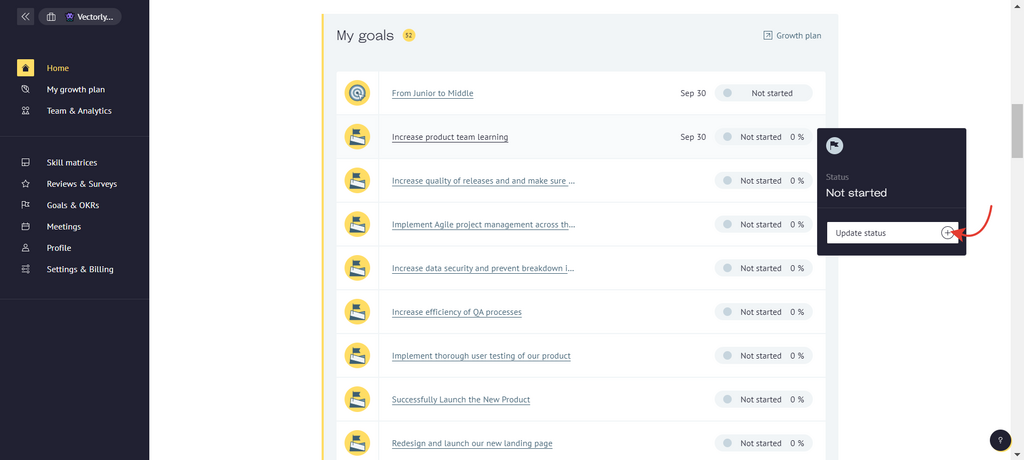There are two ways to complete OKR:
In the OKRs section
Go to OKRs section and find an OKR, which you want to complete and click to "Update status".
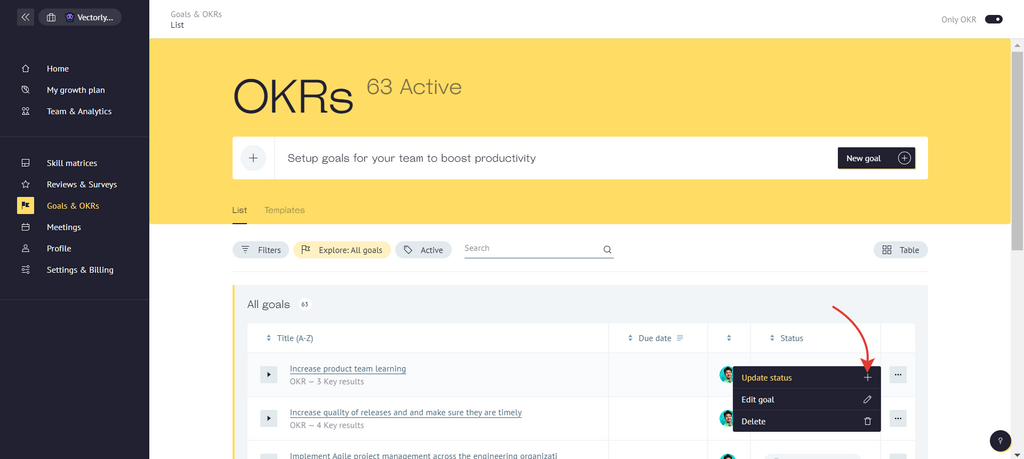
Select "Complete goal" tab.
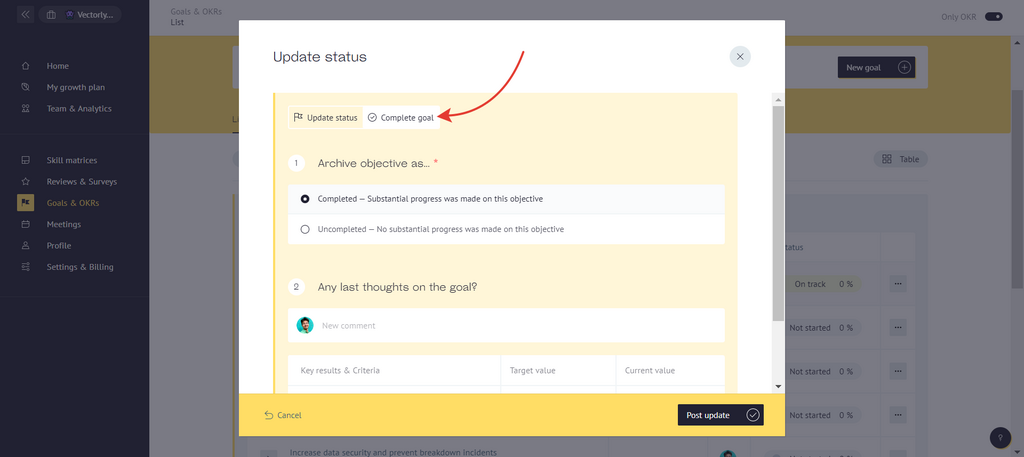
In the modal tab choose one:
- Completed – if the most of Key Results were achieved.
- Uncompleted - if there was no substantial progress made.
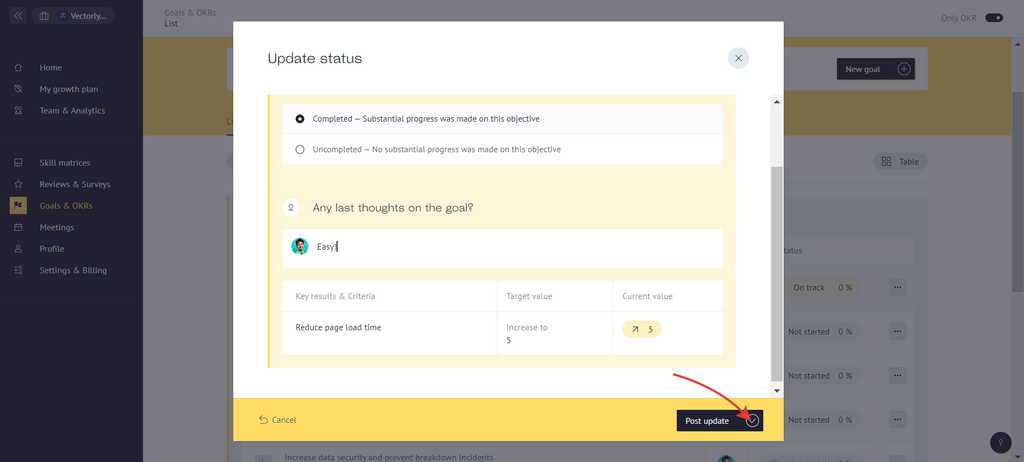
After that, the Objective appears in "Archived" tab.
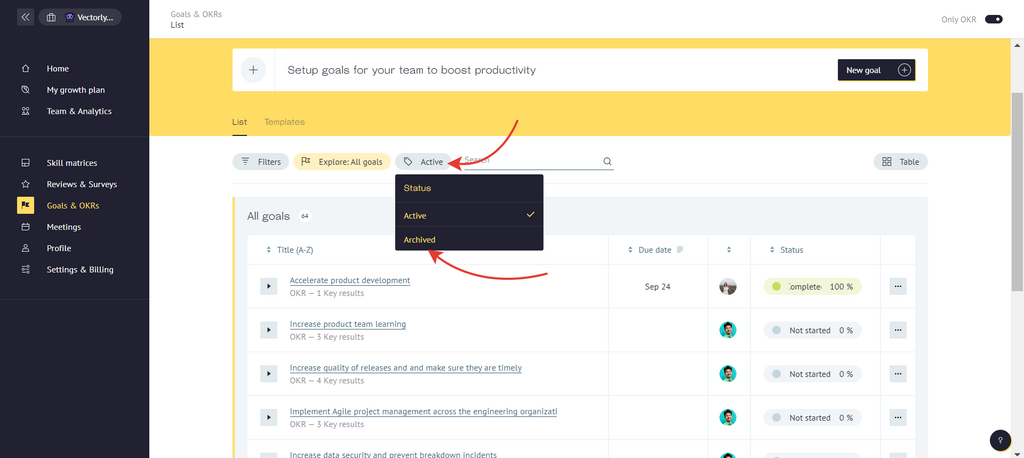
In the Home section
While on the Home page, you can also find an OKR and complete it. Firstly, find your objective in "My goals" tab and click on it.
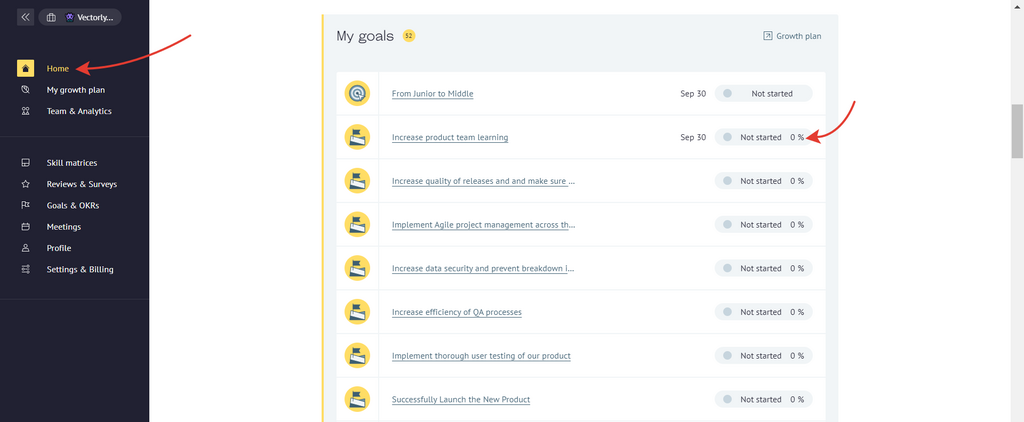
Click on "Update status".
In the modal tab choose one:
- Completed
- Uncompleted
And 'Post update'.