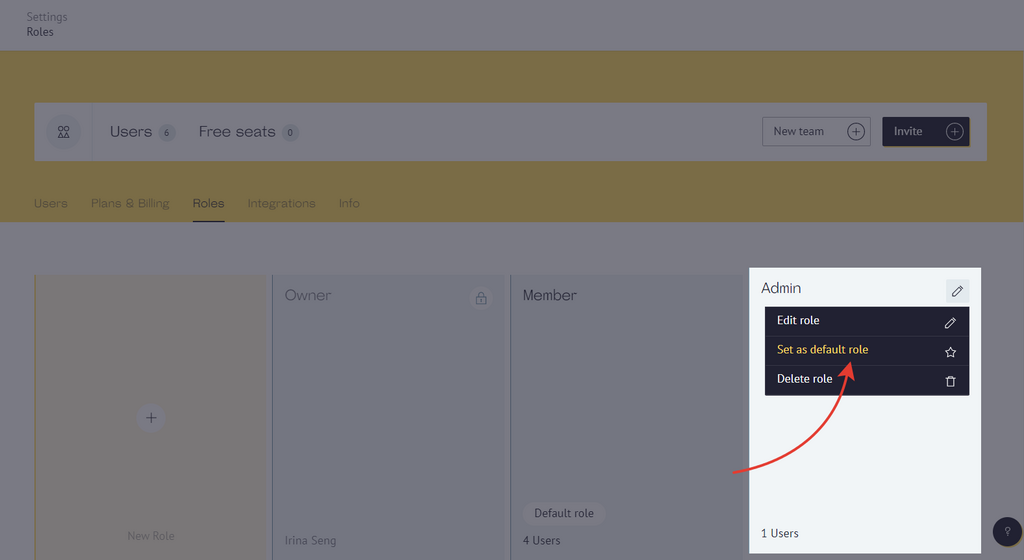The "Default role" is automatically assigned to the new members when they are invited to the workspace. Usually, the Default role is assigned to the Member role, but you can change this setting.
Open the "Settings & Billing" section and go to the "Roles" tab. The Default Role in your workspace will be marked with a special label.
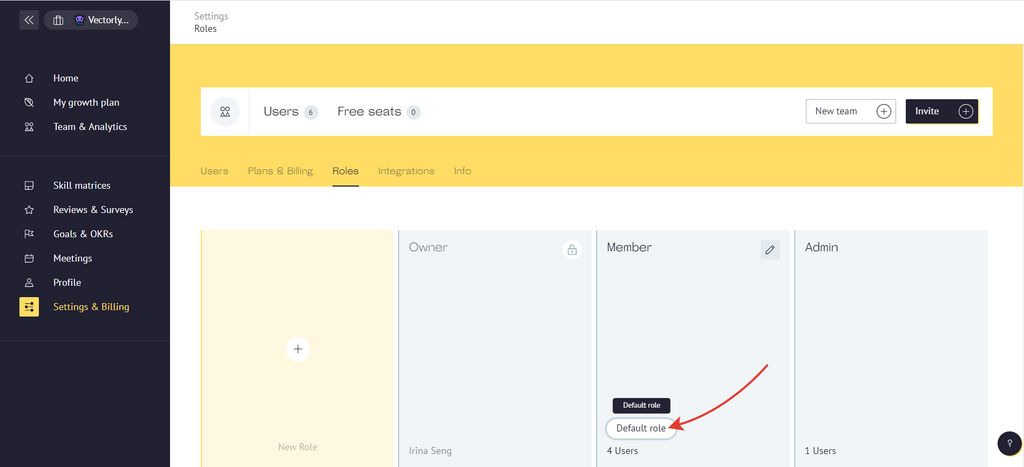
When the role is set as 'Default', it cannot be deleted. Hence, in order to delete role, you need to set another role as 'Default'.
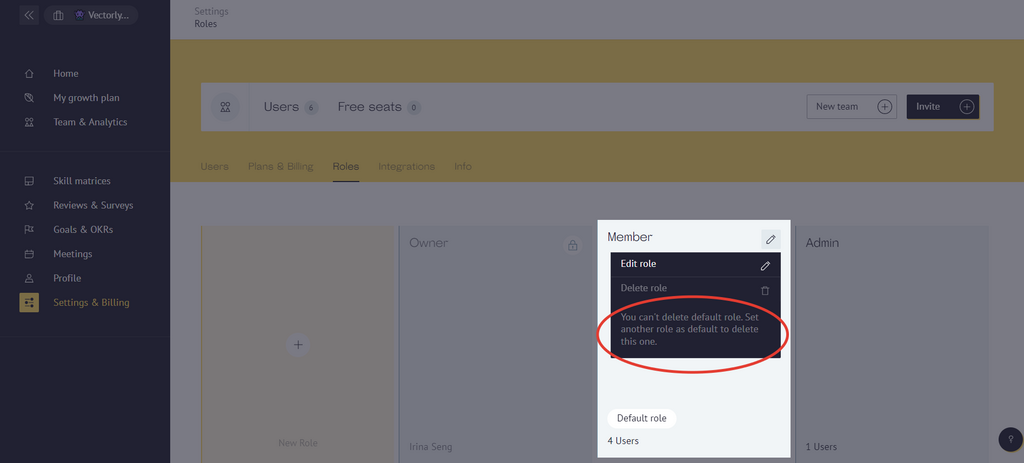
Hover over the required role. And click on the edit icon. In the menu that appears, select the "Set as default role" option.