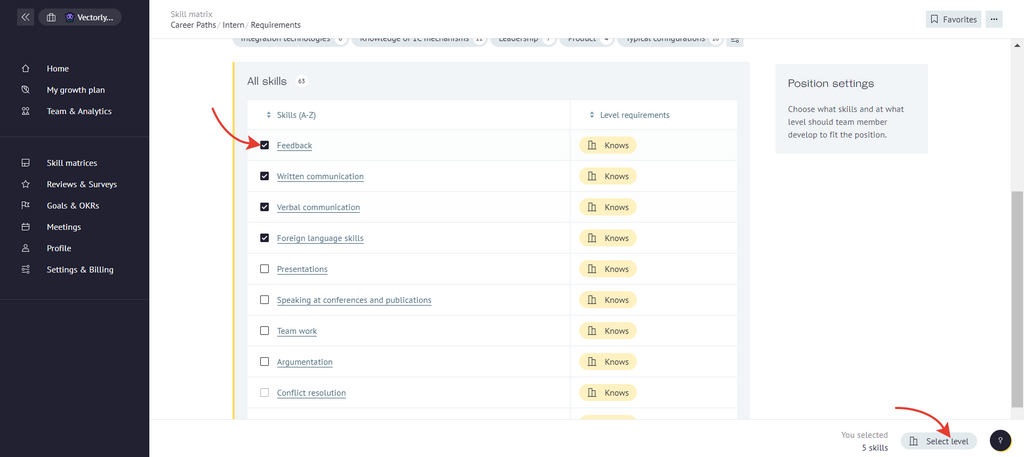Go to "Career Paths" tab.
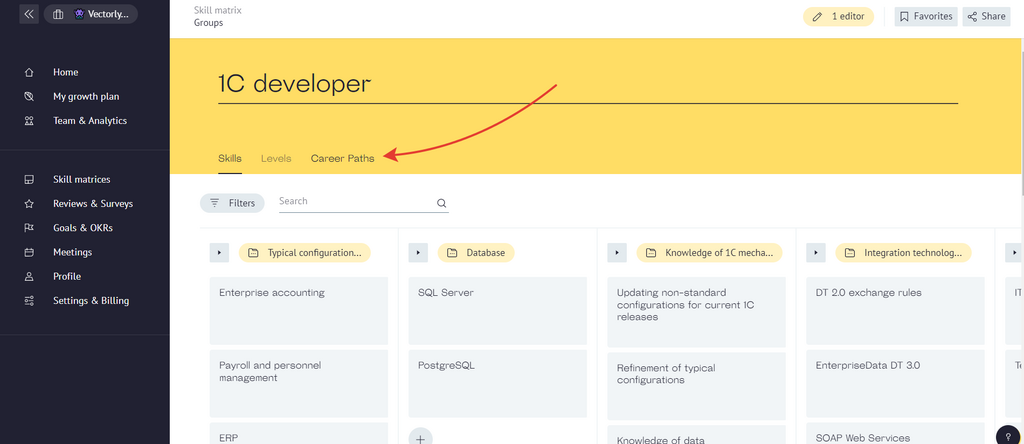
Choose a position and click on it.
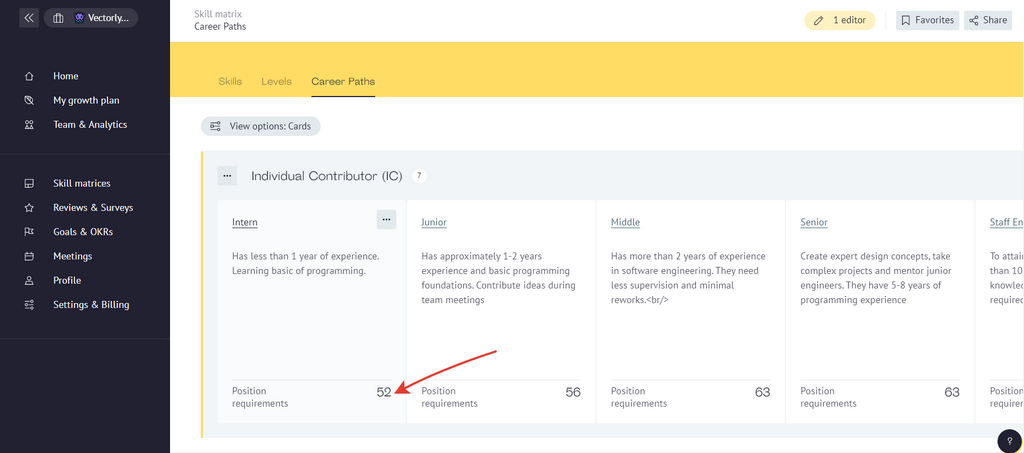
You'll go to a position requirements settings page.
Editing requirements to skills
Making changes to the settings of a skill by clicking at "Select level" tab. When editing requirements to skills, you set the level for specific skills.
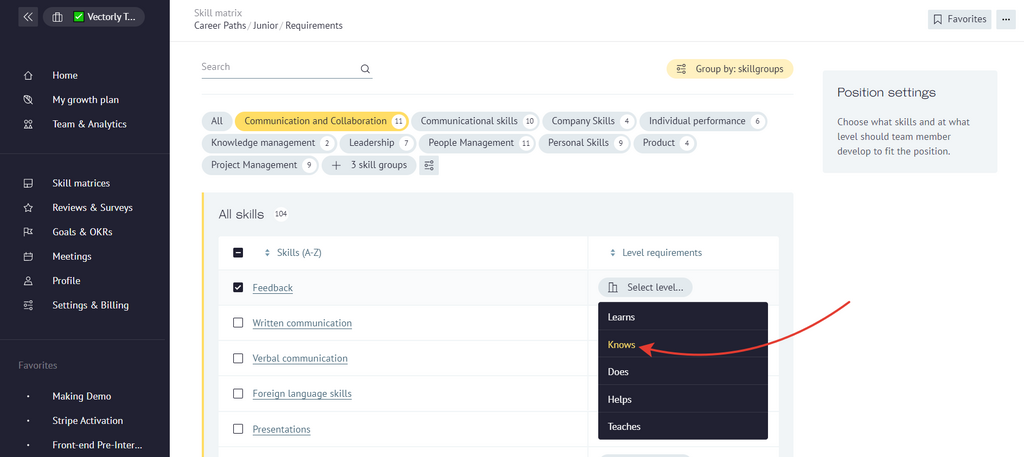
For example, Communication and Collaboration skill group contains 11 skills. You set "Knows (2)" as a required level for the skill. When checking the compliance of the level, we will calculate the arithmetic mean (in percent) of the skills in the group and compare it with the required level (100%).
You can choose several skills and set a level for them. Click on "Select level" tab and set a new level.