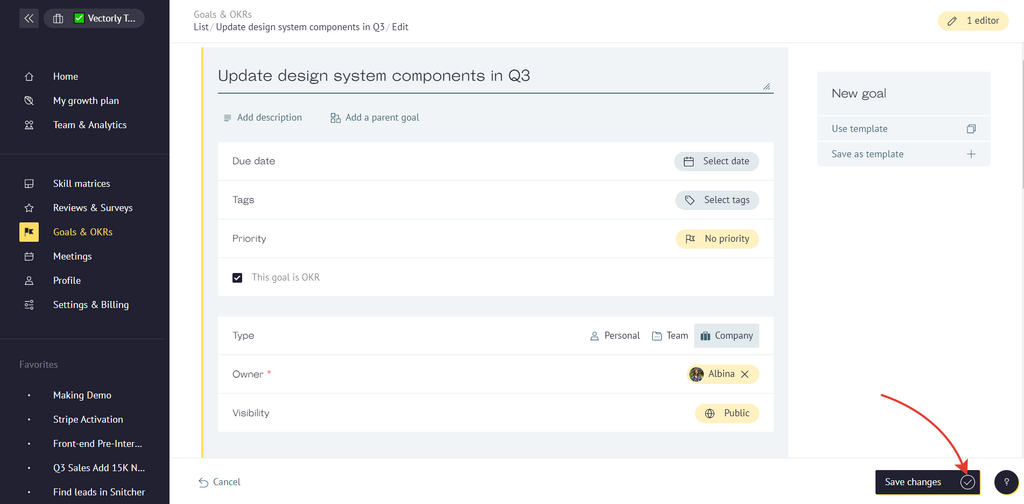Go to "Goals & OKRs" section.
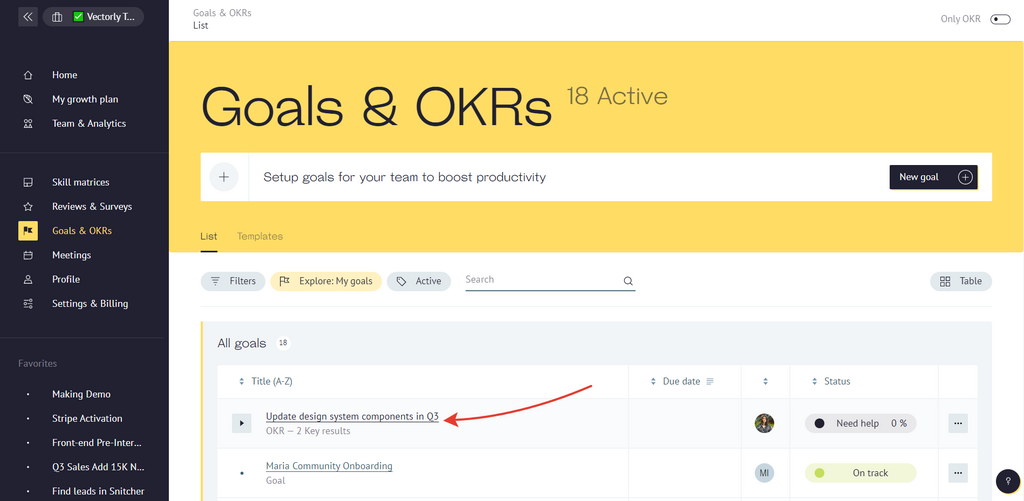
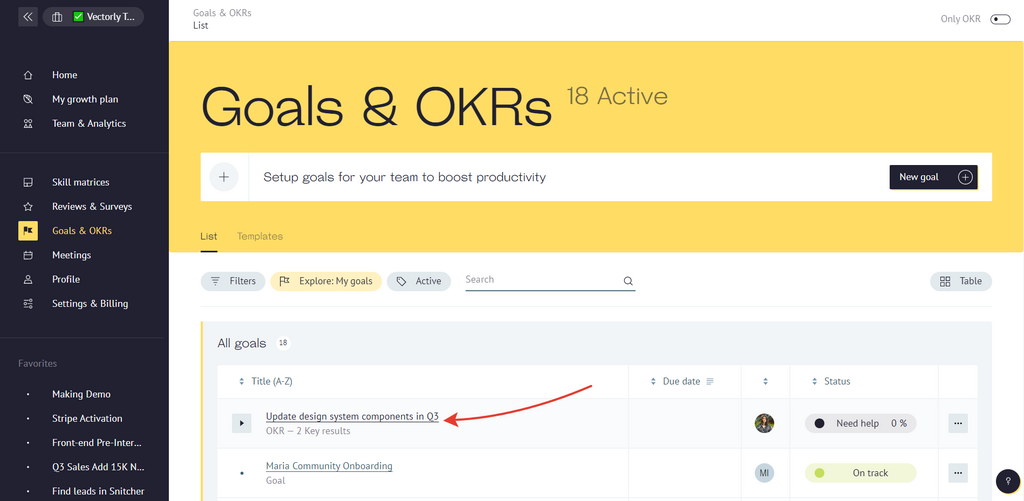
Find the employee goal you want to edit in the list, then move your pointer over it. An edit icon will appear. Click on it and choose "Edit goal".
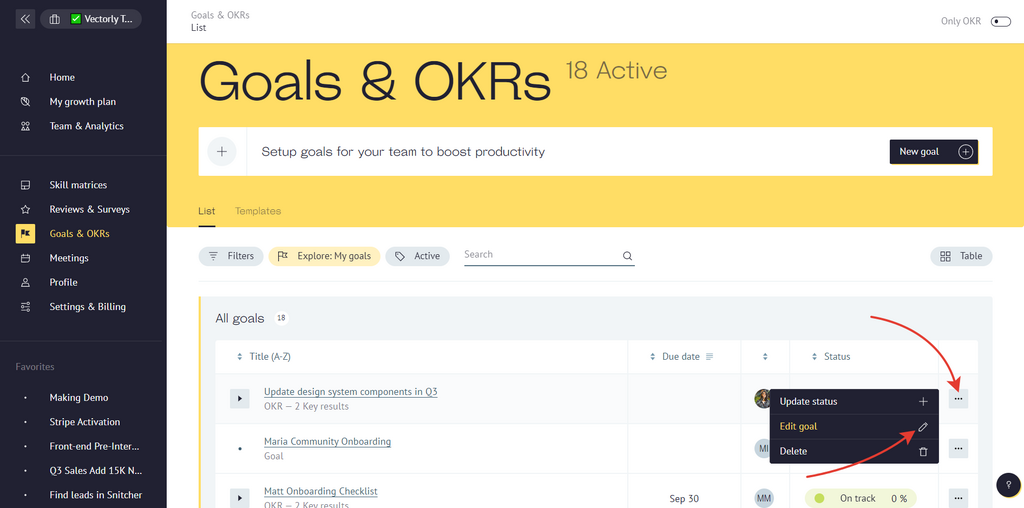
You'll be taken to the edit page of goal, where you can make changes. After you done with changes, click on "Save changes".