On every skill matrix, you have the "Levels" tab. Skill levels are used to assess the skill of employees.
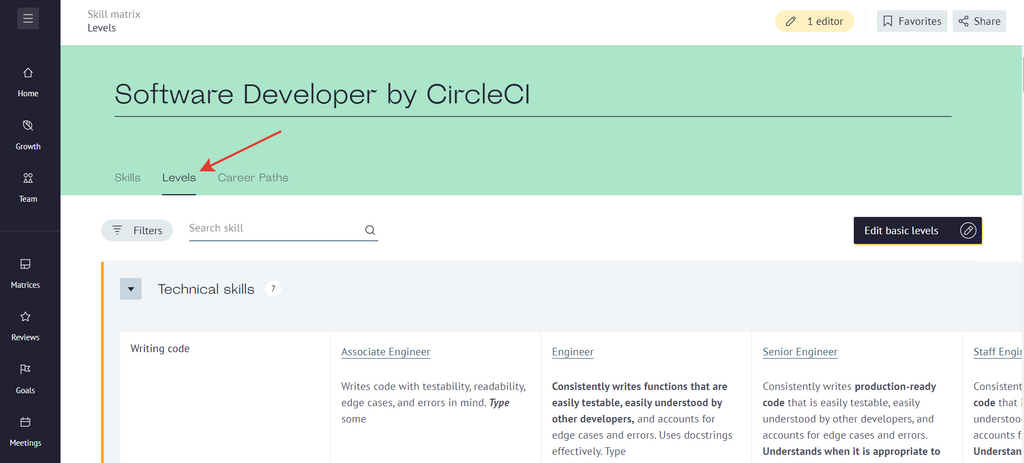
Levels on a skillboard
Skills are displayed on the left of the page (vertically), skill levels are displayed on the top (horizontally).
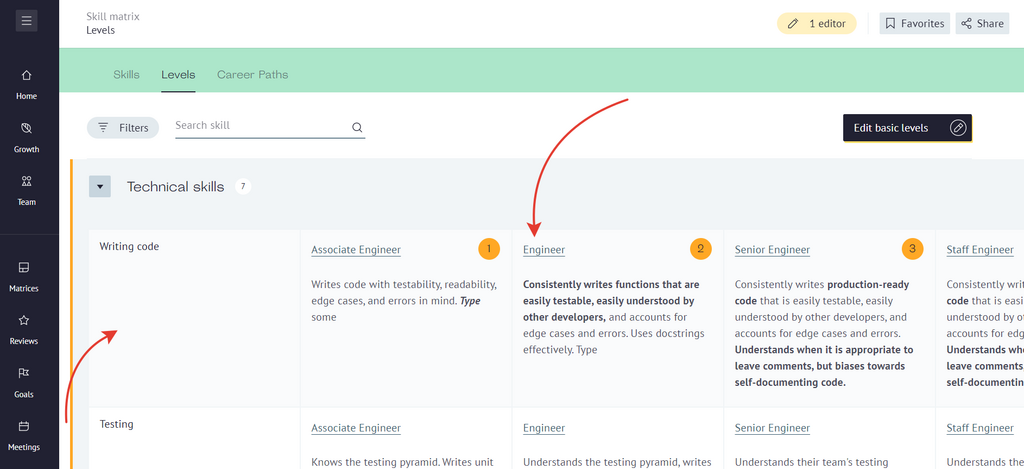
By default, every skillboard has 5 levels:
- Noob (Learns)
- Beginner (Knows)
- Competent (Does)
- Advanced (Helps)
- Master (Teaches)
You can also change the number of levels and their names.
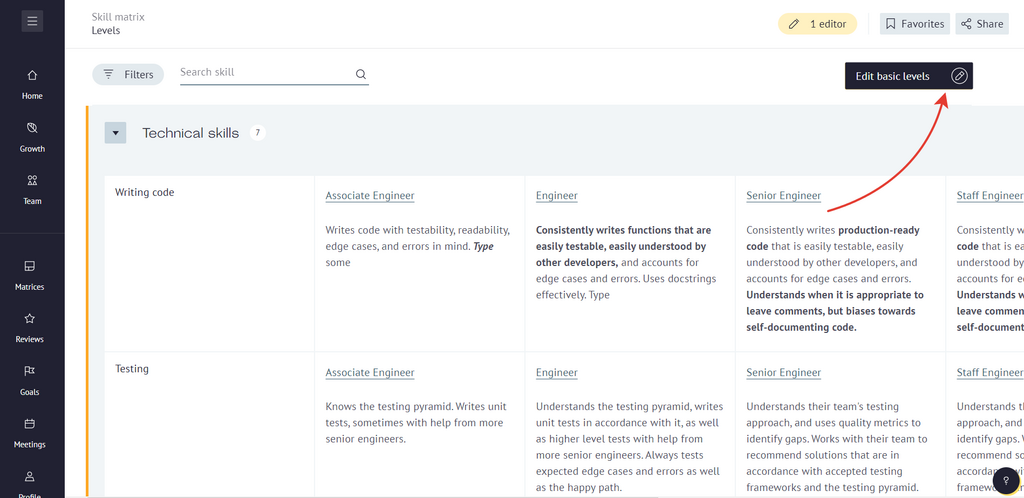
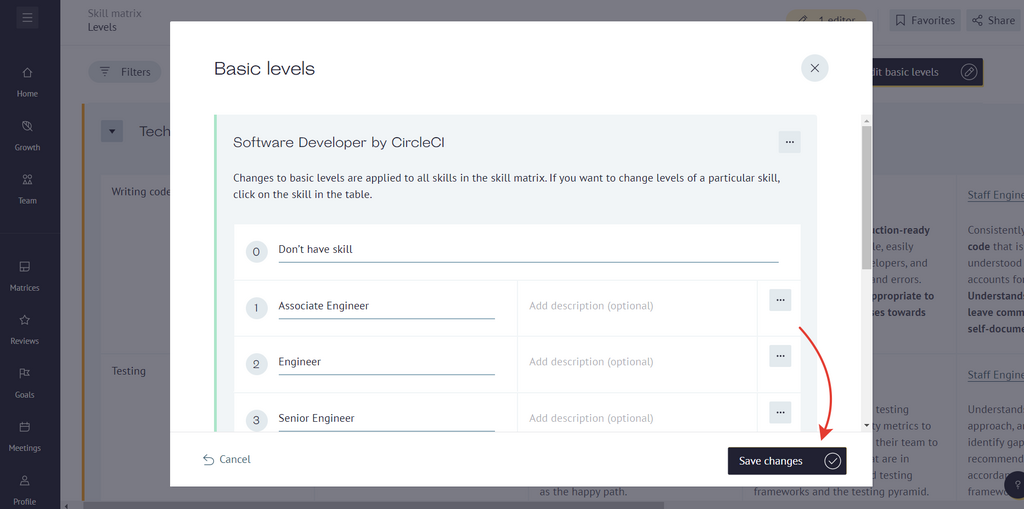
More info on how to change levels on a skill matrix here.
Skill level description
Find a description of a specific skill level in these fields. This description will be displayed after a review starts.
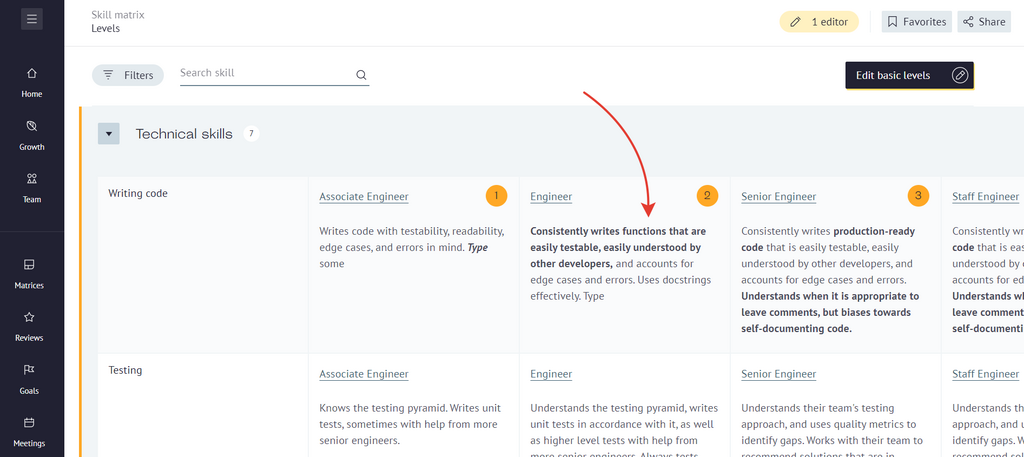
You can also make changes to the skill level descriptions:
- Number the list: type "1" and press "Space"
- Make bullet-points: type "-" and press "Space"
- Select the text and press CMD/CTRL + B to make the text bold
- Select the text and press CMD/CTRL + I to italisize text
- Select text and press CMD/CTRL + U to underline the text