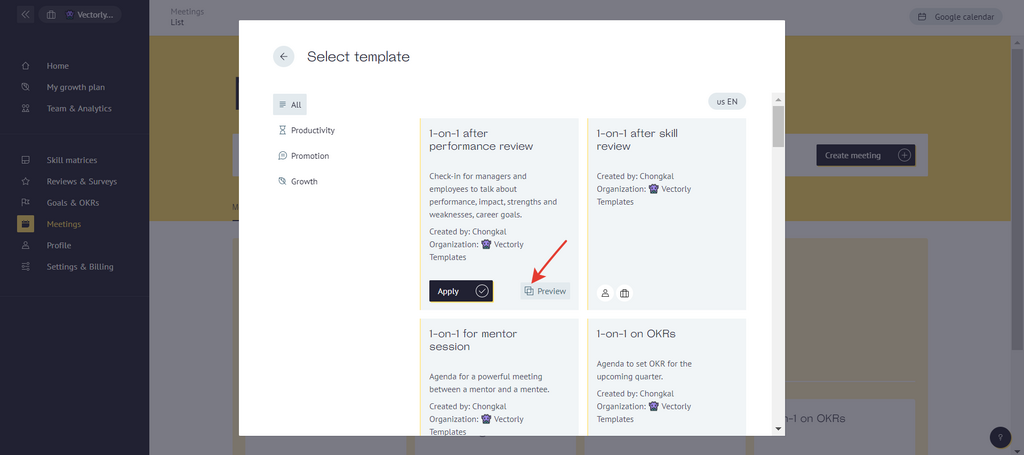Go to the "Meetings" section in the menu.
To use a meeting template, you need to create a meeting. Click on the "Create meeting" button.
To use a meeting template, you need to create a meeting. Click on the "Create meeting" button.

Next, enter meeting's name and customize it to suit your needs. (To learn more about creating meetings, read the article "How do I create a meeting?").
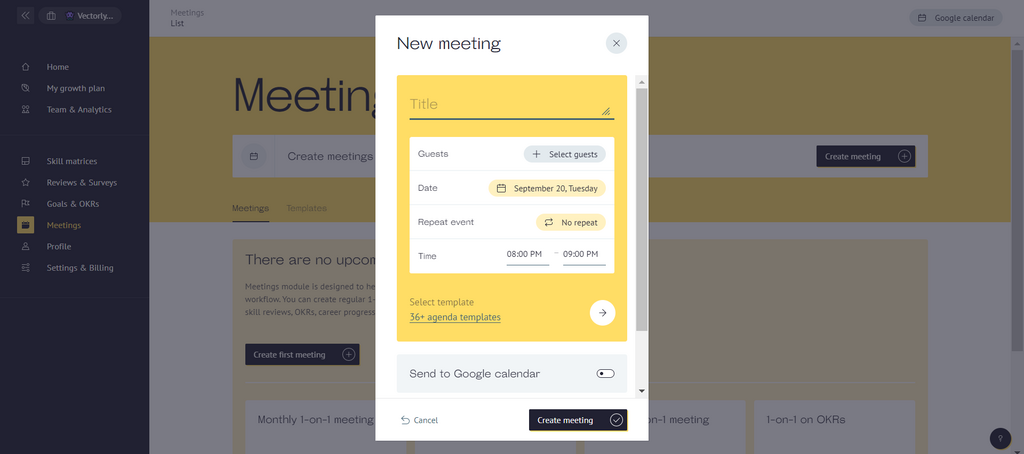
The next step is to choose a template.
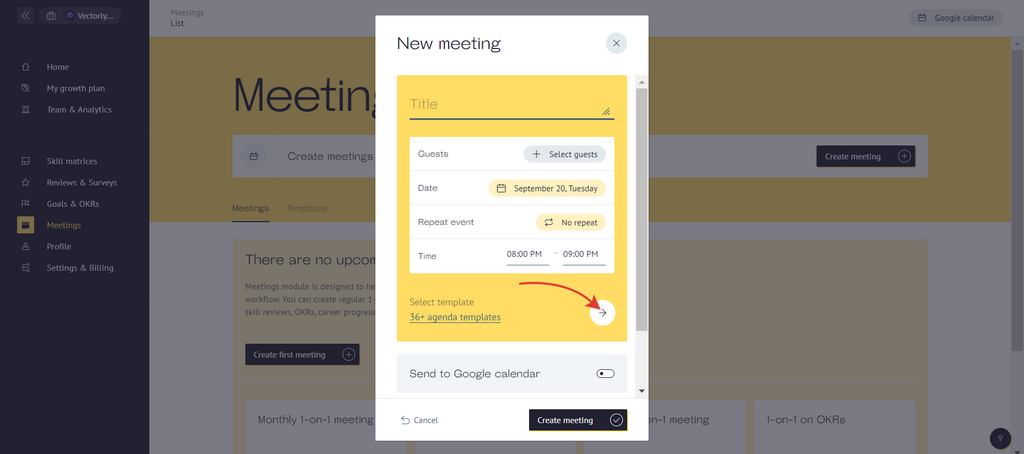
Here you can filter templates by 3 topics:
- Productivity
- Promotion
- Growth
You can also change the language of the prepared templates.
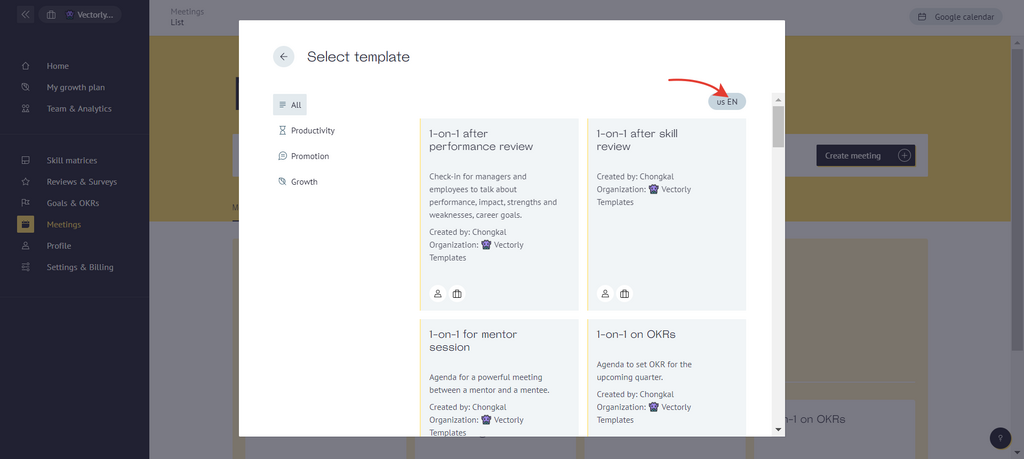
Before clicking "Apply", you can preview the topics and questions that the template contains. To do this, click on the "Preview" button.