You can use skill labels in skill matrices. Many labels can be added to each skill group.
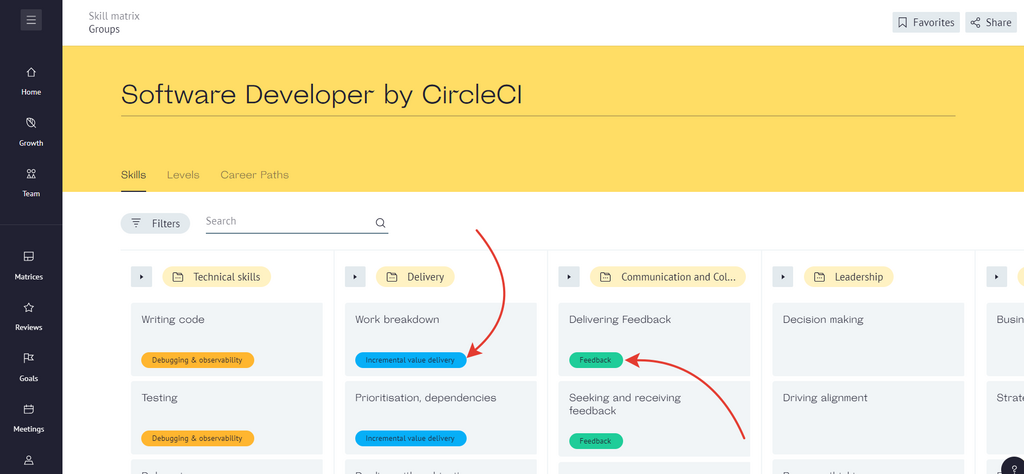
How can you create and add a label?
Choose a skill you want to add a label to and click the edit icon.
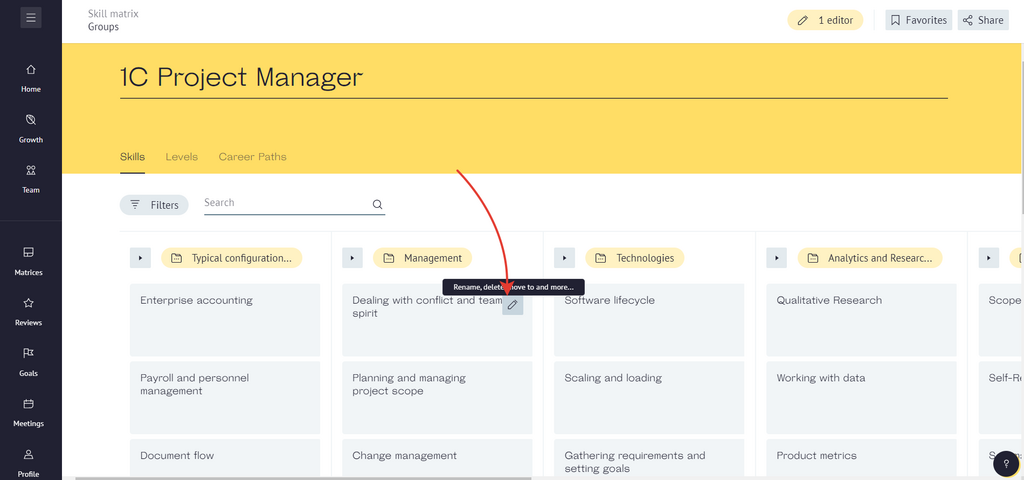
Choose "Edit labels" option.
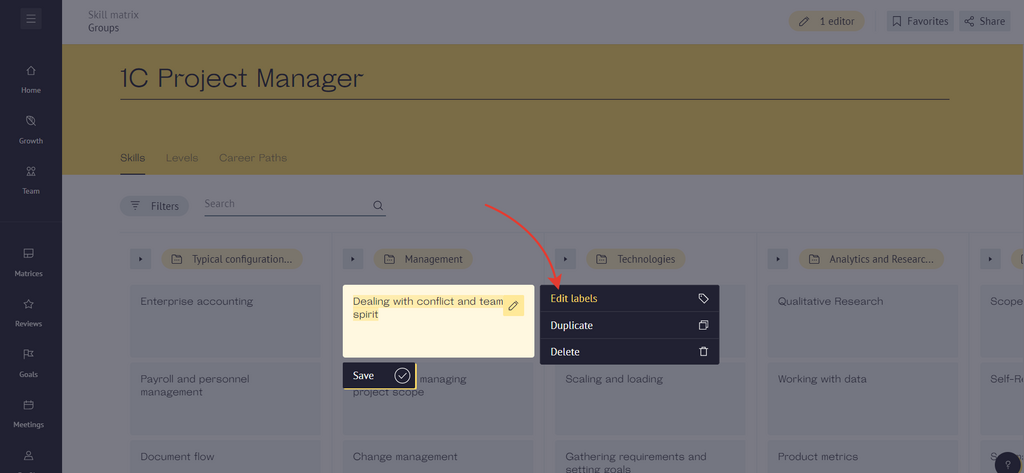
You can choose a label from the list.
If no labels have been created in your workspace yet, you won't see any in the list of existing labels. In this case, you can create a new label.
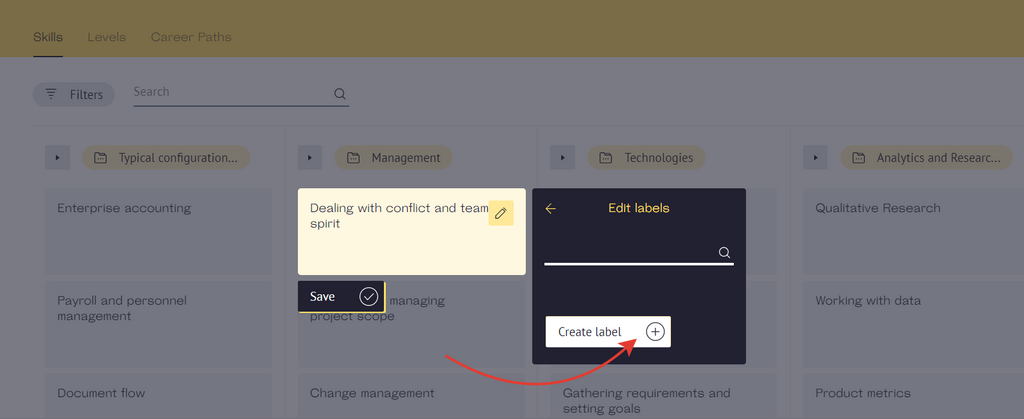
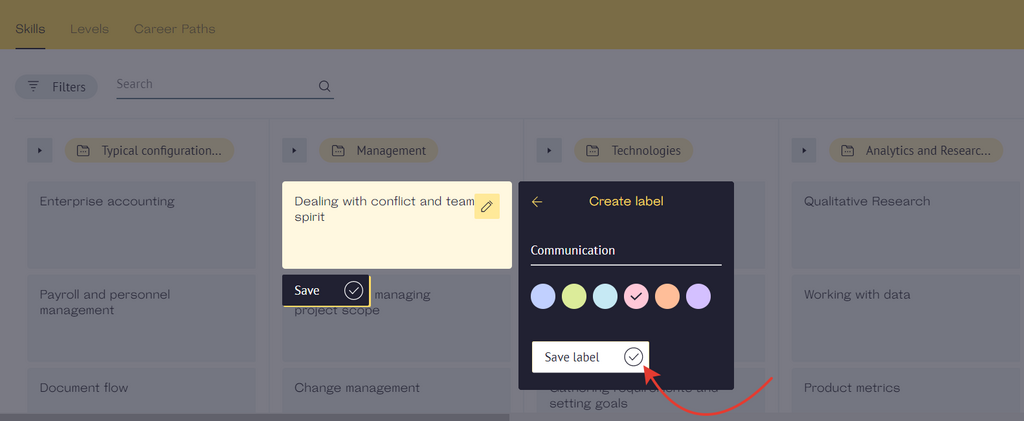
You can also add labels by creating a skill group. To do this, click on the name of skill group.
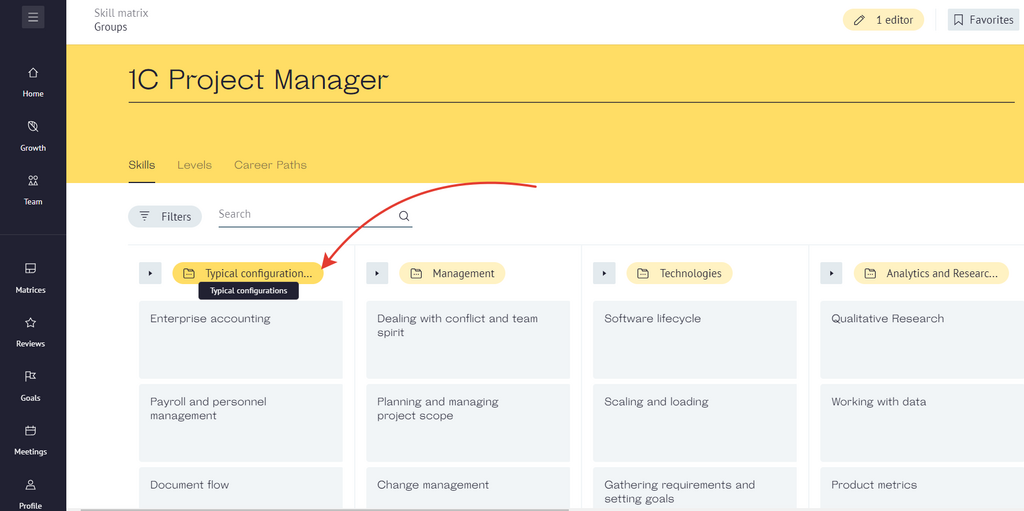
Then press "Add labels to all skills".
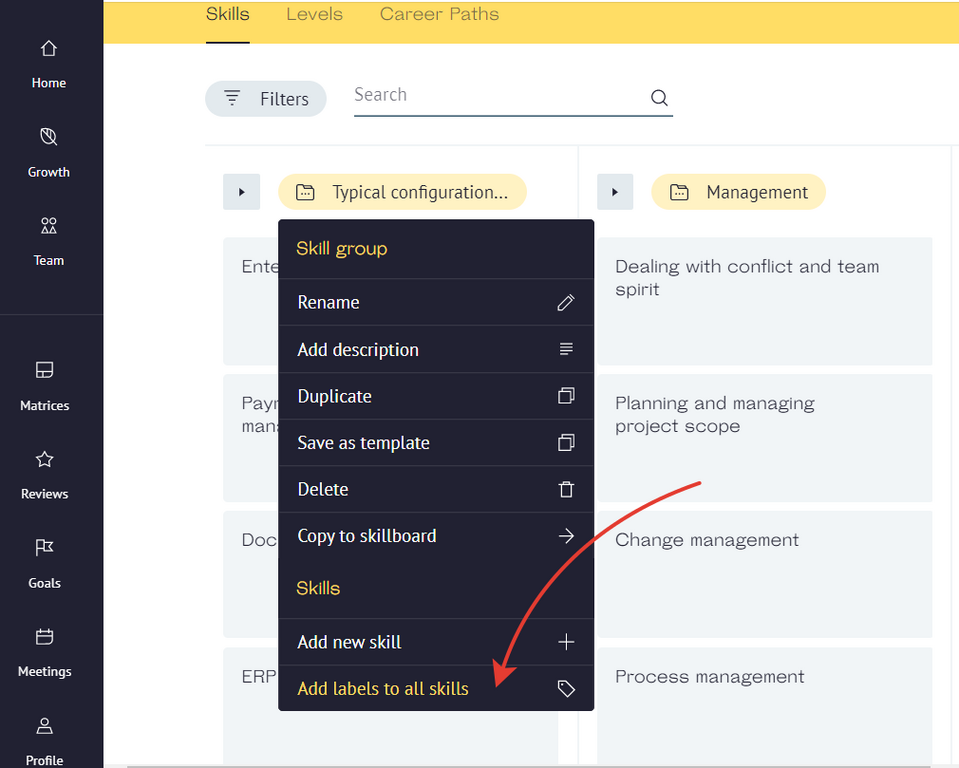
Skills filter
You can filter the skills on the skill marix by a label. Click on the "Filters".
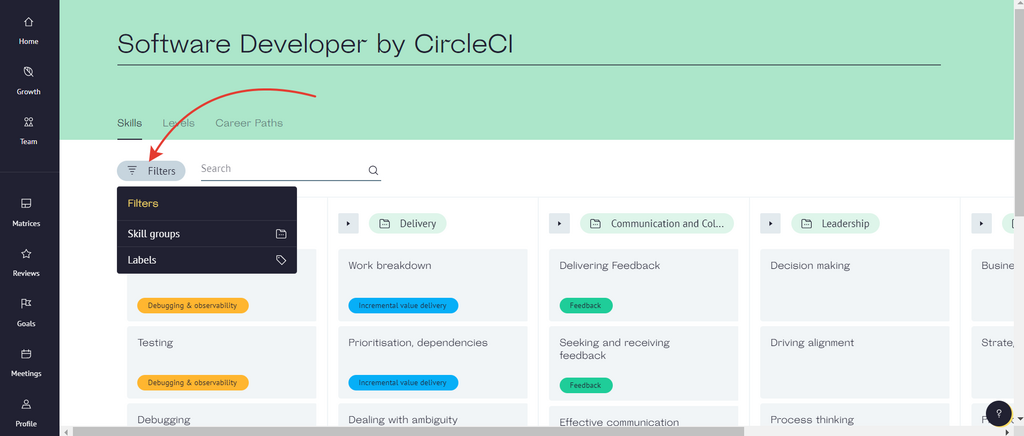
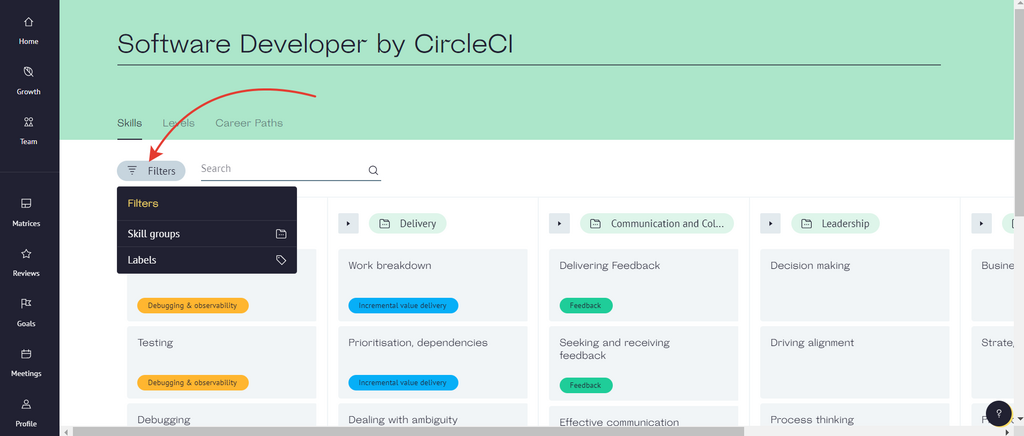
Then choose "Labels" and make a search.
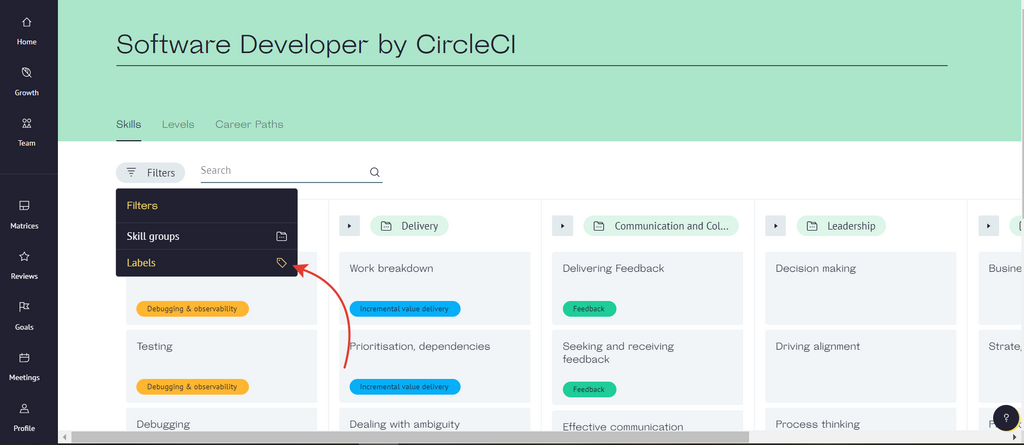
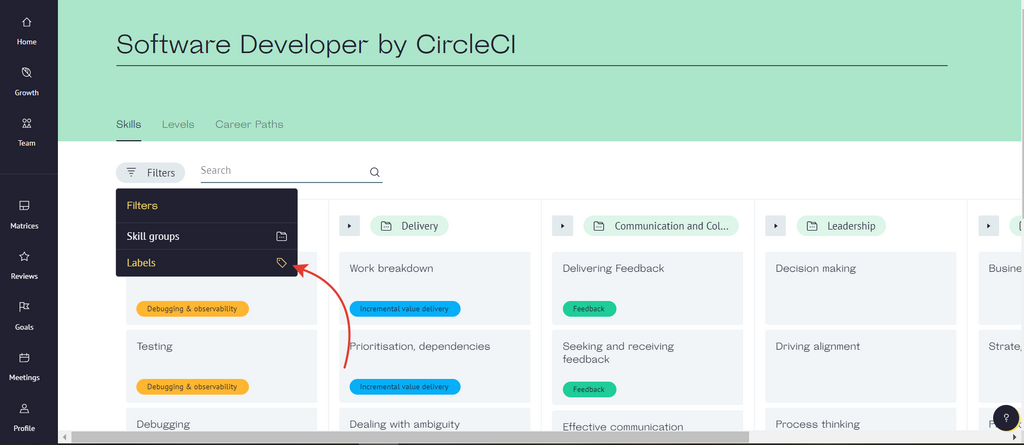
Choose labels you need.

Find the skills you chose.
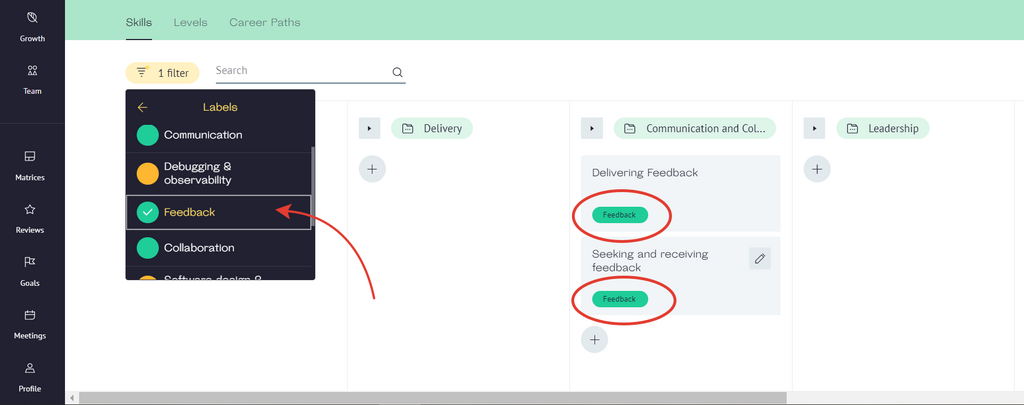
Skills analysis by labels