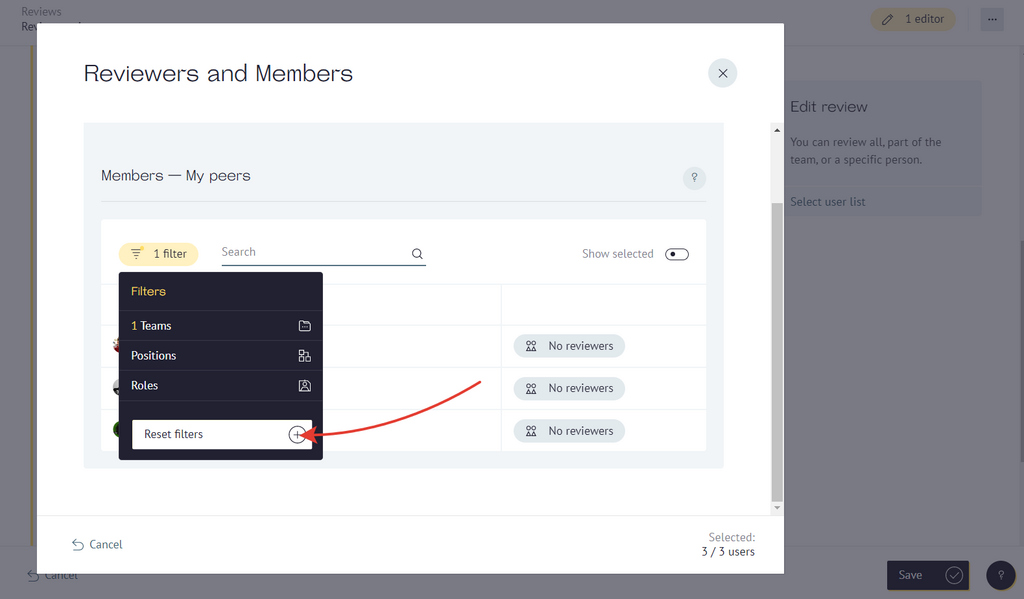How to choose reviewees?
To choose members of a review, go to Edit Review page.
The list includes employees who have been added to the skill matrix.
Click to the yellow button with number of employees.
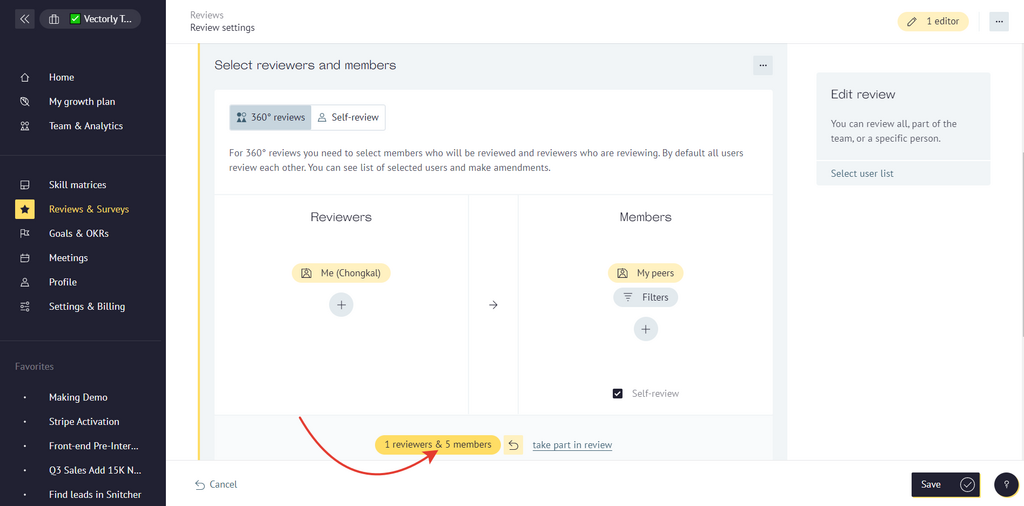
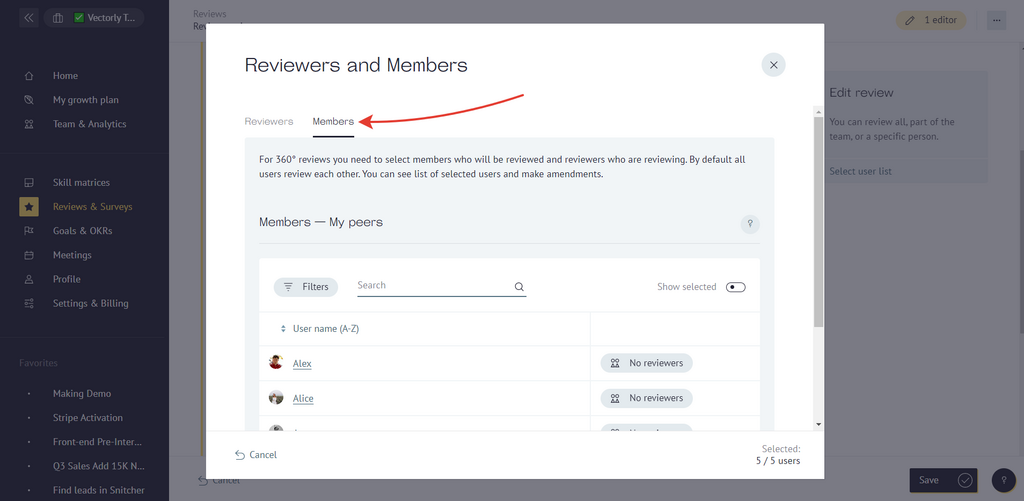
Choose the members for review and Save changes.
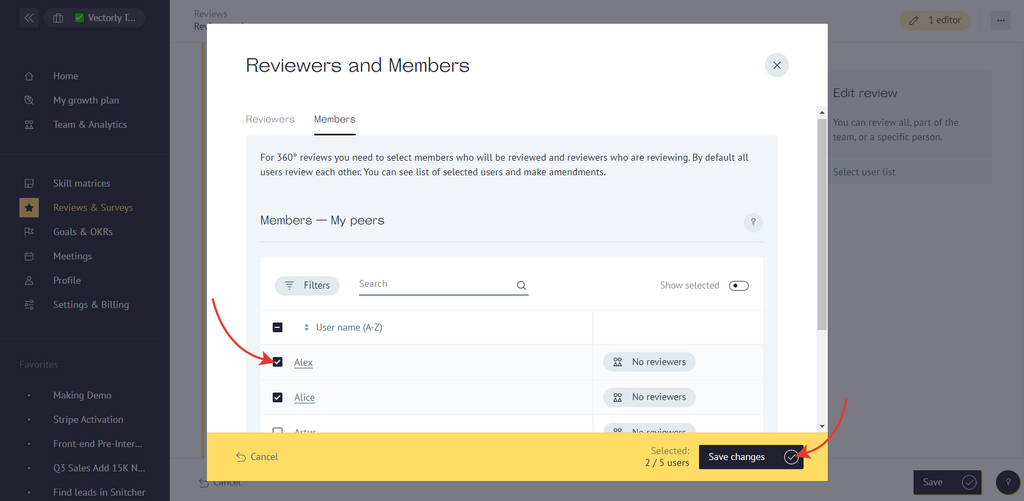
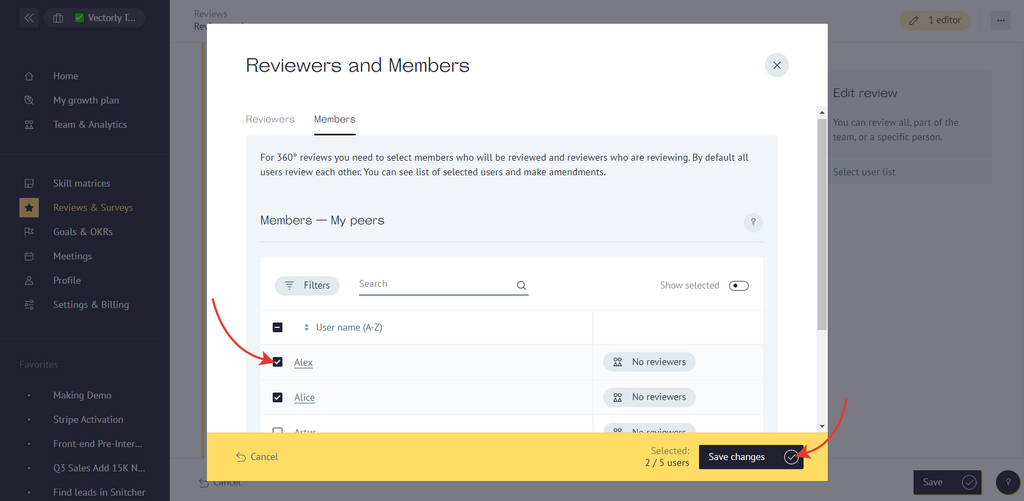
If you can't find an employee in the list, you can add him/her by clicking on "Invite" button.
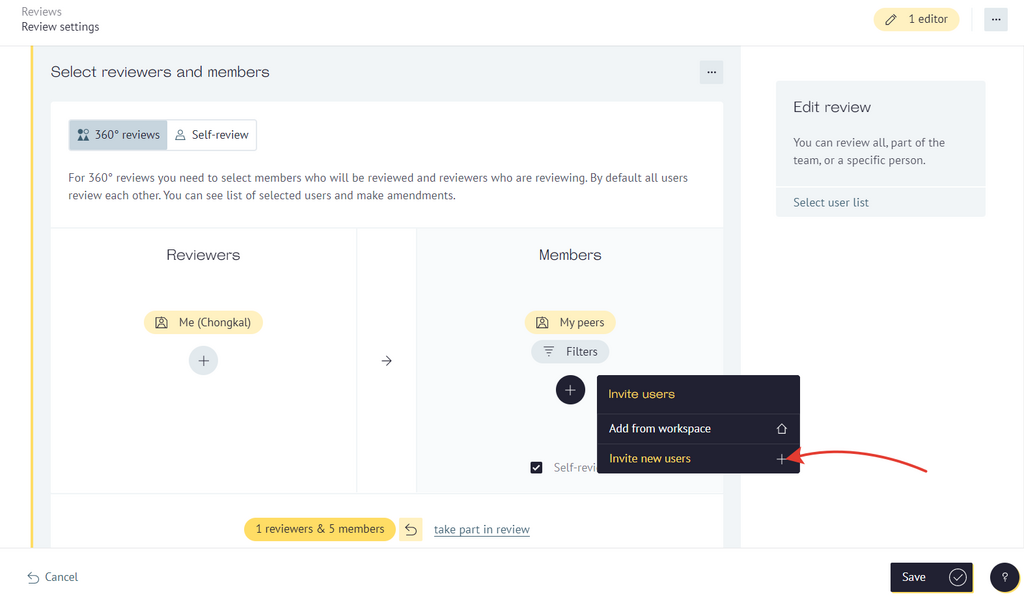
You''ll see a new window, where you can invite members via email or from a company.
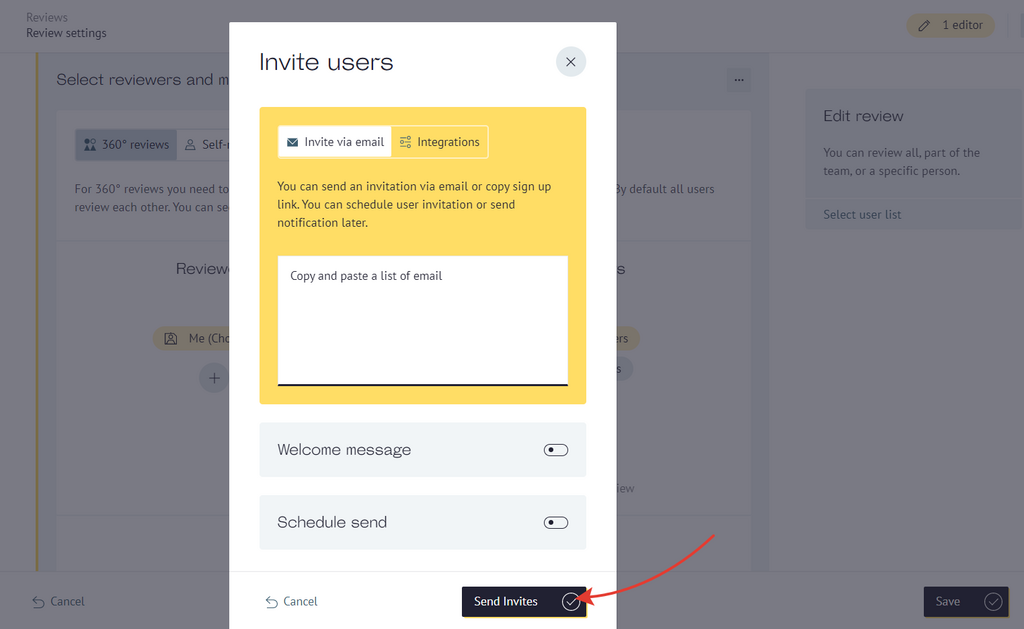
List filter
If you want to filter the list of members on the skillboard, press "Filters".
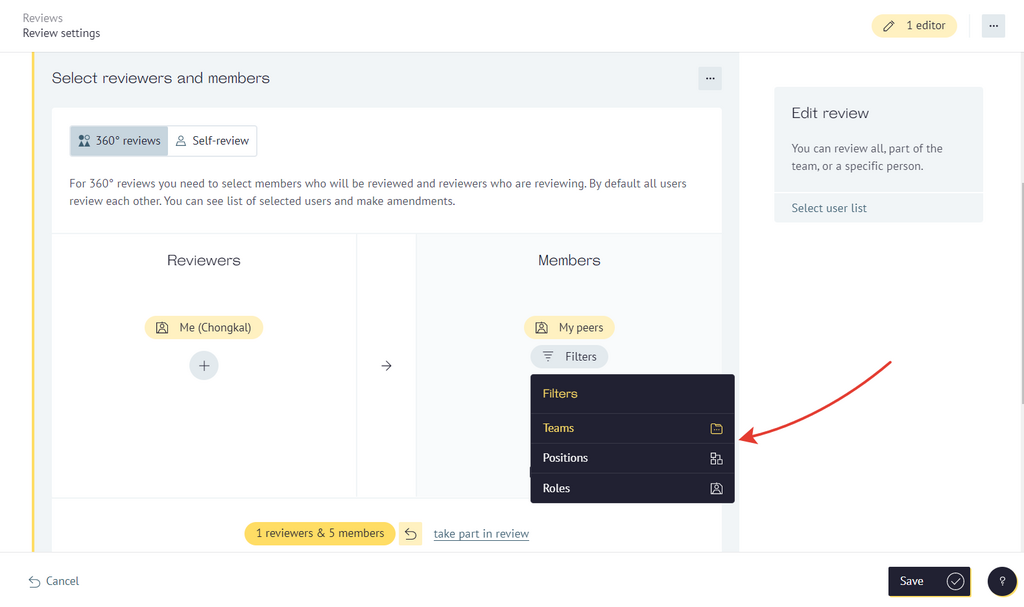
You can filter people by:
- Teams
- Positions
- Roles
- Permissions (Editor, Reviewer, Member)
Use filter and look at the updated list.
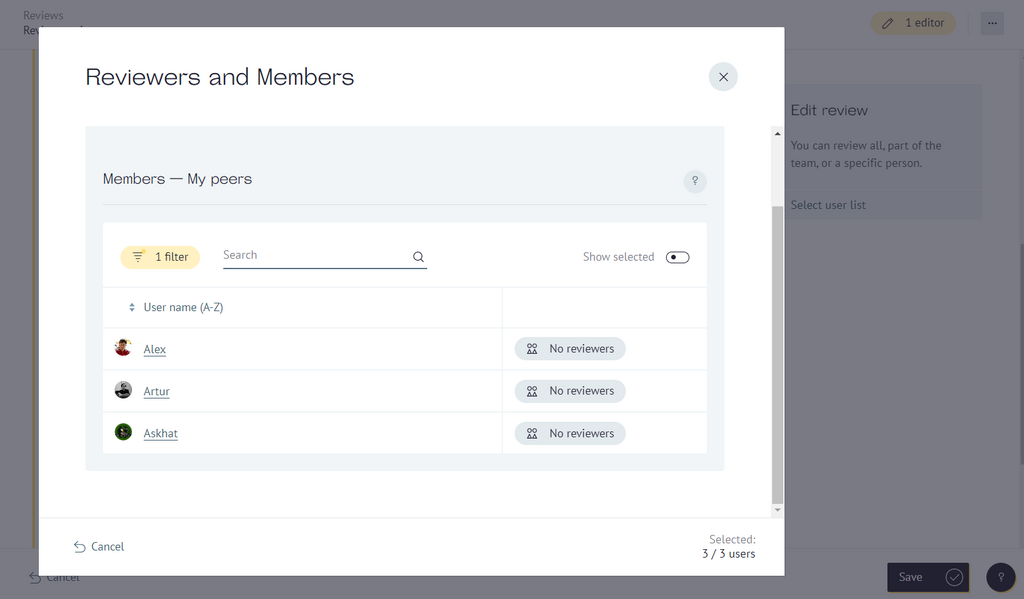
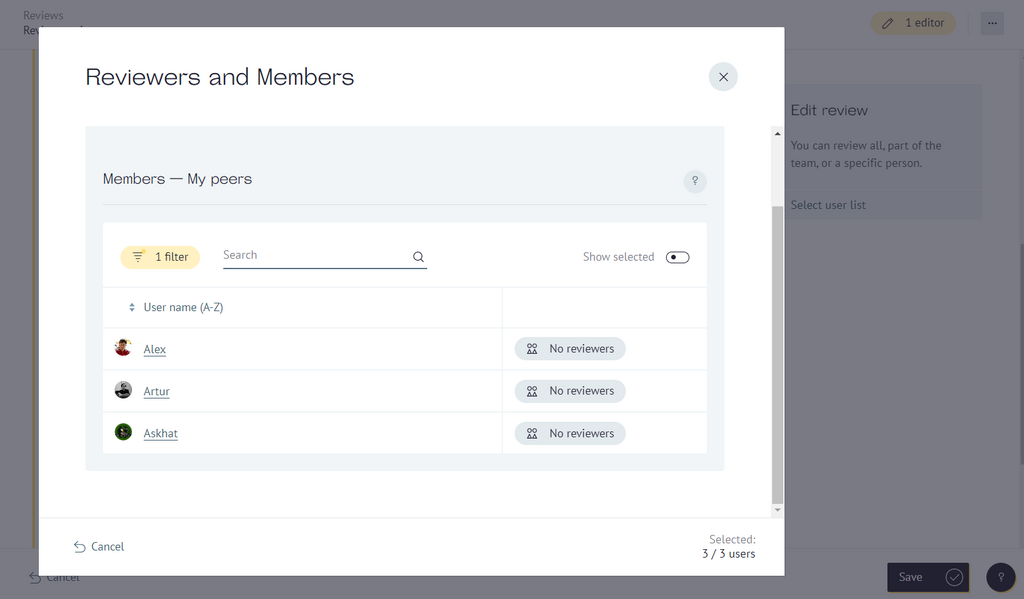
You can change settings of the filter.
Edit filter
Click on the filter to make changes to its settings.
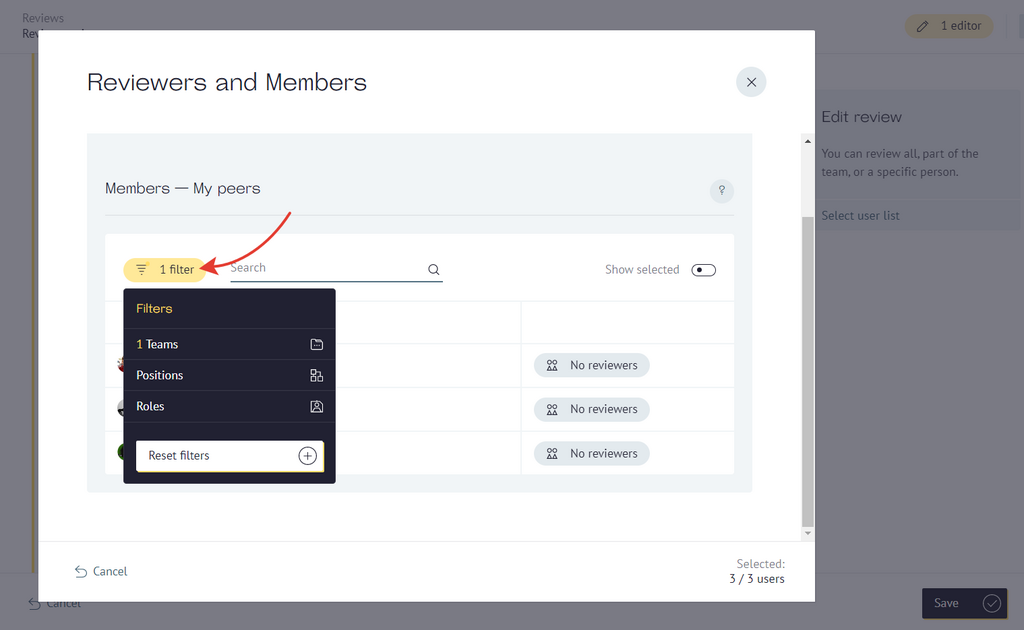
Reset filter
Press on "Reset filters".