Go to the team member's "Profile". Then proceed to "Skill set" tab.
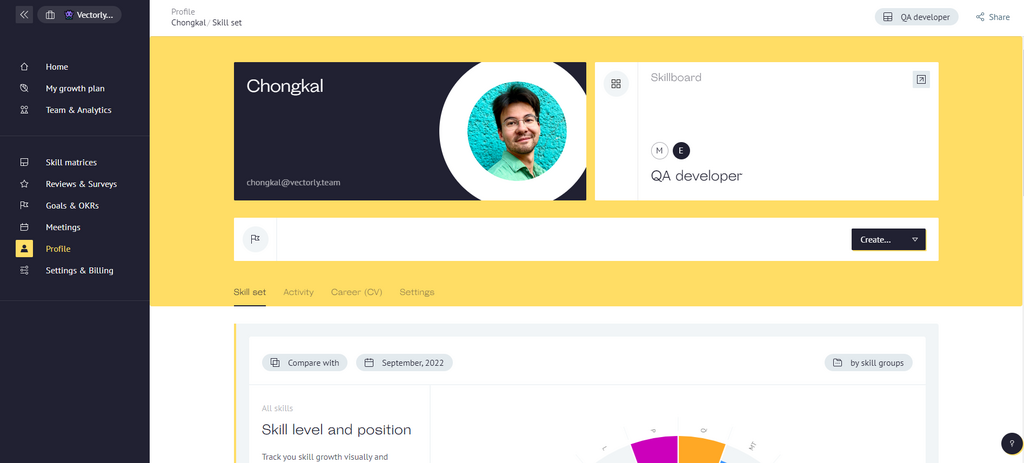
Graph 1: Leaf Diagram
This graph shows all the skills of team member based on the review. On the leaf graph you can see employee's skills, divided by groups.
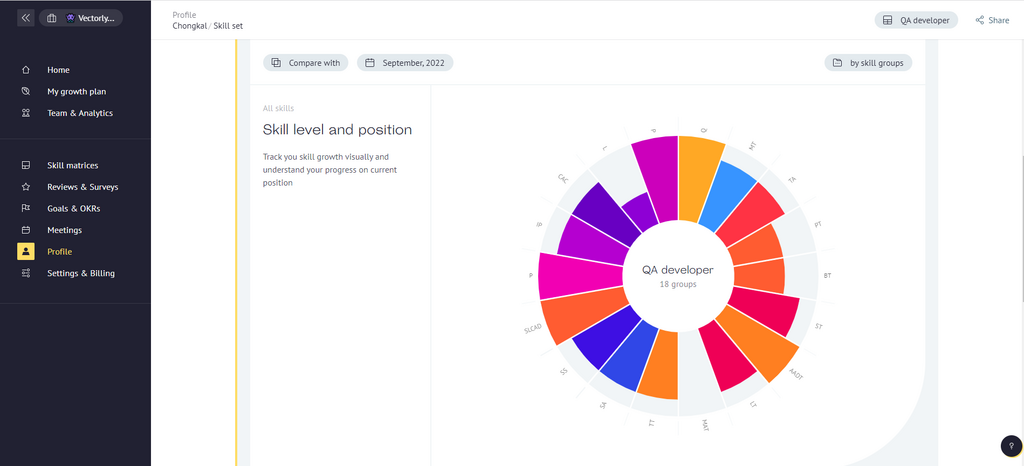
When hovering over the certain color, you can see the skill group's name and employee's skill level.
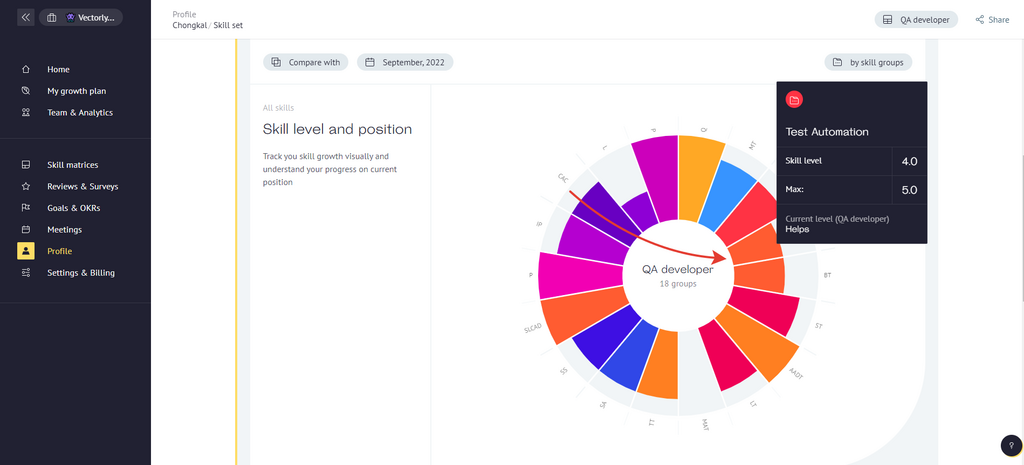
If you click on a skill group, you can see particular skills' level in the group.
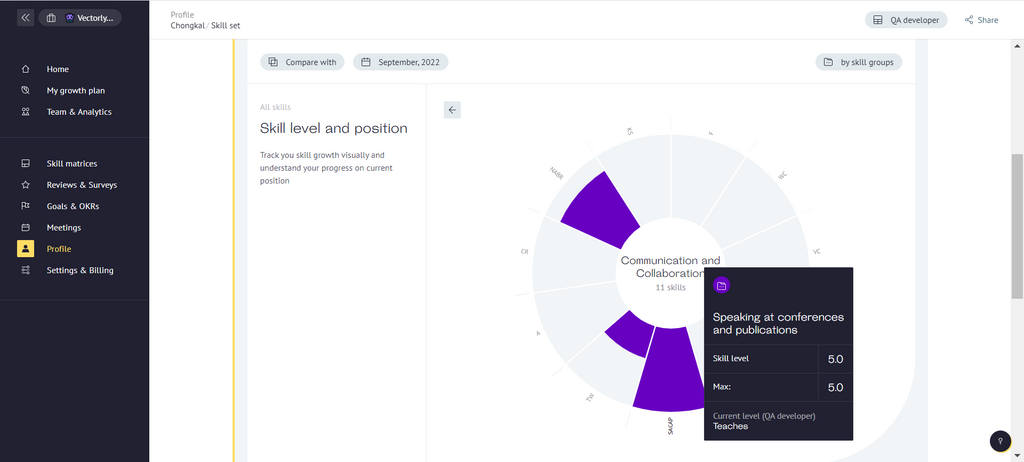
Graph 2: Contribution to team skills
This graph, shows all skill groups, where employee has greater skill level than the team average.
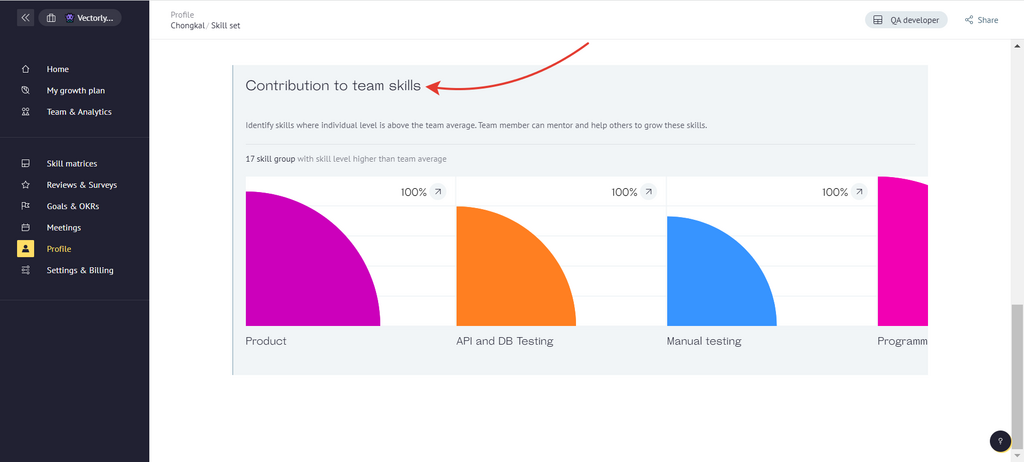
Each group displays the % by which the employee's skill level is greater than the team average.
Graph 3: Strengths & Weaknesses
In this section you choose skills, which are your Strengths & Weaknesses,

Add skill by clicking on "+".

After adding, Strengths & Weaknesses are displayed here.

Each skills displays the current skills (after the review) as a line on the graph. The current skills shows up when hovering the mouse over the graph line.
